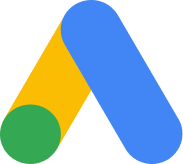CCP Backup Manager - New UI and MORE Features!
We are excited to announce our improved Backup Manager in the Cloud Control Panel. Among the new features included is a "Restore to Alternate Site" allowing clients to easily backup and restore between sites on the CloudAccess.net Platform. You will also find a new and improved user interface and a few other useful features.

Improved User Interface
You will immediately notice a new, more intuitive user interface. The backups remain listed in chronological order and the same general backup specifications are displayed, but we have now expanded the vertical space that a backup occupies to accommodate larger buttons and distinct labels that will help users understand the general functions at a glance.
Titles and Comments
Prior to this Backup Manager update, an individual backup's time-stamp was the best way to identify it from the others. We have now added the ability to attach a title and comments to your backups. This allows clients to keep their backups more organized by providing an identifier on the backup itself.
Restore to Alternate Site (yup.. it’s that easy now)
Another exciting new feature is the “Restore to Alternate Site”. This feature will revolutionize the way you create sites and test backups. By selecting Restore to Alternate Site, you are presented with an “Import Backup” tool. Here you can choose to import your backups to a new site, or to other sites that you have hosted on the CloudAccess.net network. We feel that the latest Restore to Alternate Site feature brings the functionality of the Cloud Control Panel full circle. You can now perform replicate, restore and import between the sites in your account with ease.
Click here to learn more about the CloudAccess.net Backup Manager and Launch a Free Site to try it out today!
Standby for more great features coming to your Cloud Control Panel.