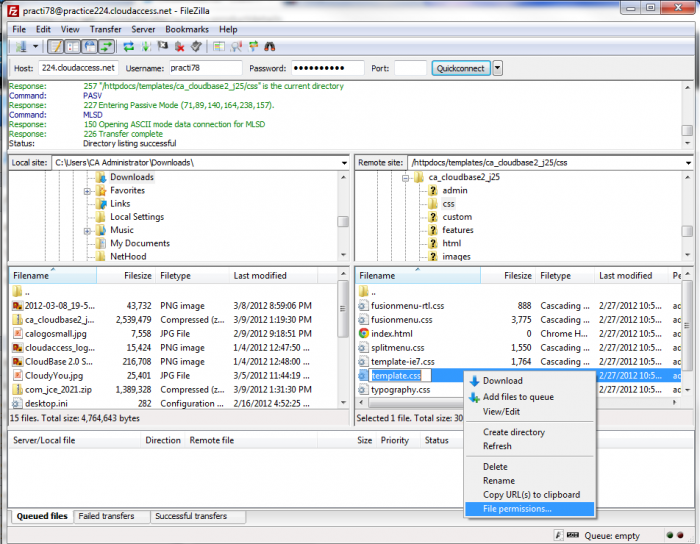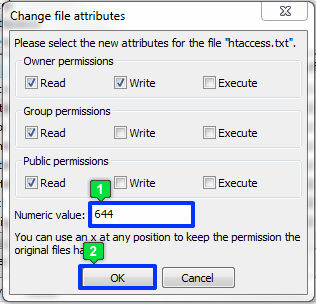Changing File Permissions using FTP to Allow Editing
While using file transfer protocol (FTP) to update files for your Joomla Instance, you may occasionally have to change file permissions to allow editing. This article explains how to change file permissions using FileZilla, an FTP interface. This process should be similar using different FTP interfaces.
After connecting to your Joomla Instance using FTP, browse to the file that you'd like to update. Right click on the file name and select "File permissions" from the drop down menu.
In the Change file attributes window that opens, change the "Numeric value" permission to 644 to give the Owner permission to Read, Write, and Execute. Click on OK to continue.
Now you can download this file to your computer to edit, and when you're ready, upload it back to the server to overwrite the existing file.

Do you have suggestions for improving this article?
We take a great deal of pride in our knowledgebase and making sure that our content is complete, accurate and useable. If you have a suggestion for improving anything in this content, please let us know by filling out this form. Be sure to include the link to the article that you'd like to see improved. Thank you!