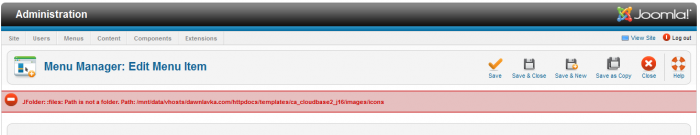Error: JFolder::Files: Path is not a folder...
If you have encountered an error saying "JFolder::Files: Path is not a folder..." while creating a new Menu Item or editing an existing Menu Item, there are steps you can take to fix this error. This article outlines those steps.
This error is found in an older version of our template, and it has been updated in our newer version. However, if you are still using our old template, and encounter this error, you can resolve the issue by following the steps outlined below.
- Go to the FTP for the site.
- Go to the path : /httpdocs/templates/TEMPLATE_NAME/html/mod_roknavmenu/themes/gantry-fusion
- Open item.xml file
- Check around the 8th line for the following code:
<field name="fusion_customimage" type="imagelist" default="" label="Menu Image" description=""
directory="/templates/IT_SHOULD_BE_SAME_TEMPLATE_NAME_AS_ON_ABOVE_PATH/images/icons" exclude="" stripext=""/>
The code for the template name isn t matching, and this produces an error while creating a new Menu Item or editing an existing Menu Item. Replace the "IT_SHOULD_BE_SAME_TEMPLATE_NAME_AS_ON_ABOVE_PATH" with the template name on your FTP path, and the bug will be fixed.
Note : Please submit a support ticket for additional help or if you enounter this error on any of our current templates that we offer.

Do you have suggestions for improving this article?
We take a great deal of pride in our knowledgebase and making sure that our content is complete, accurate and useable. If you have a suggestion for improving anything in this content, please let us know by filling out this form. Be sure to include the link to the article that you'd like to see improved. Thank you!