Setting proper security for your user account is vital to minimize the danger of your account being stolen and/or hijacked. We provide you with several options to protect your account, including Two-Factor Authentication, and a convenience of the Single-Sign-On system, allowing you to use your social media account to log into the Cloud Control Panel. To access your security settings, you will need to go to My Account -> Security Settings from the left-side menu in the Cloud Control Panel. From there, you will have several options to choose from - let's go through them.
First, you can see the option to connect your CCP account with an account you have on a major social media platform like Facebook - this is strictly for ease of login with the added benefit of the security settings you are already provided from these platforms. You can also see the list of the already linked accounts.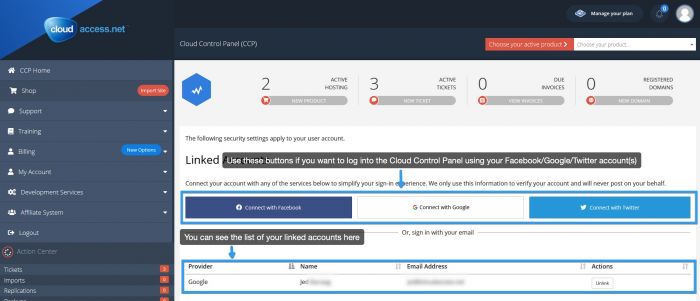
Next we have the security question settings - useful when you forget the password to your account and need to retrieve/reset it - and the option to set up Two-Factor Authentication using either a QR-code app like Google Authenticate or a Yubikey.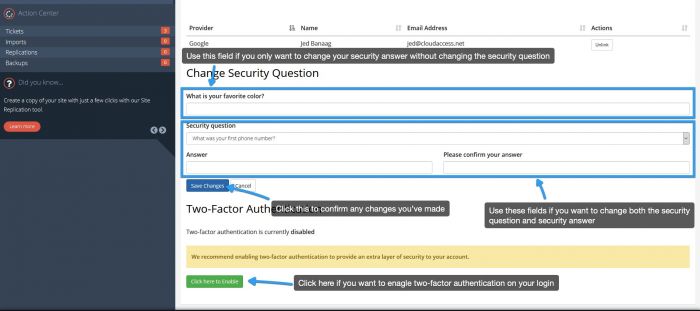
Once you select to enable Two-Factor Authentication, you will see this screen prompting you to select a method for the second authentication tool.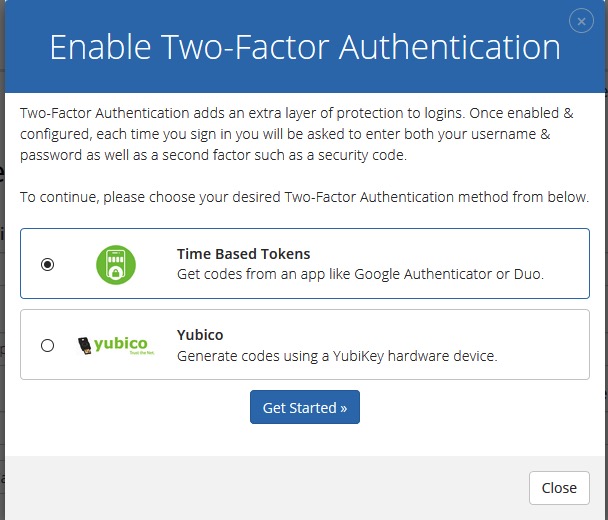
Choosing the time-base tokens option will present you with a QR-code to scan with your device using an app like Google Authenticate, which will generate time-based codes which you will need to input during login.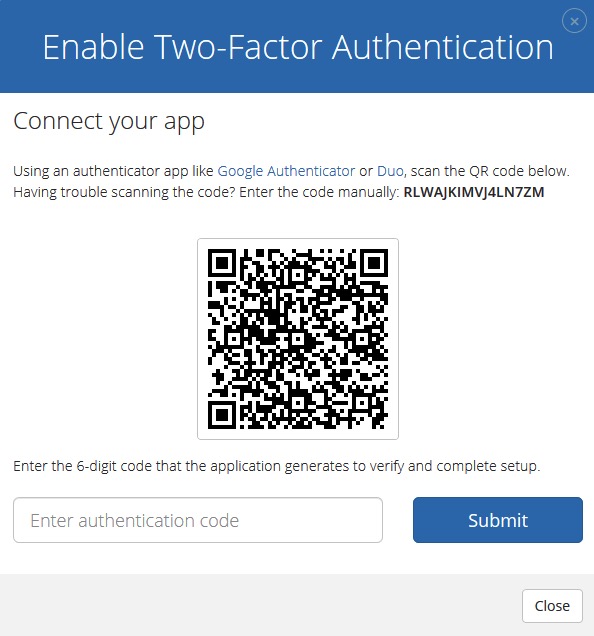
If you select the Yubico Key, you will see a popup with instructions on how to pair your CCP authentication with your Yubiko hardware device.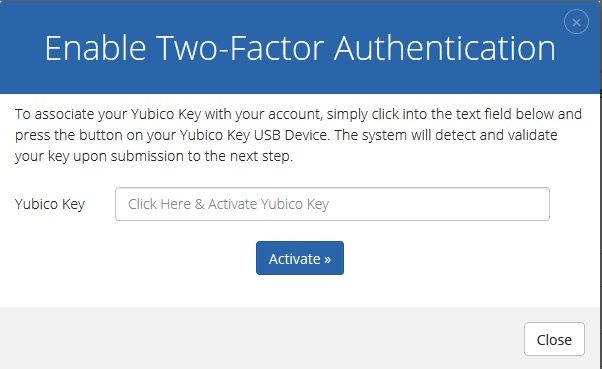
And that is all! We strongly recommend enabling Two-Factor Authentication on your user account and setting up a strong, hard to guess security question and answer - it can save your account from being hijacked.

Do you have suggestions for improving this article?
We take a great deal of pride in our knowledgebase and making sure that our content is complete, accurate and useable. If you have a suggestion for improving anything in this content, please let us know by filling out this form. Be sure to include the link to the article that you'd like to see improved. Thank you!


