If you want to change the e-mail and/or password you use to log into the Cloud Control Panel, you will first need to go to My Account -> Your User Profile in the left-side menu of the Cloud Control Panel.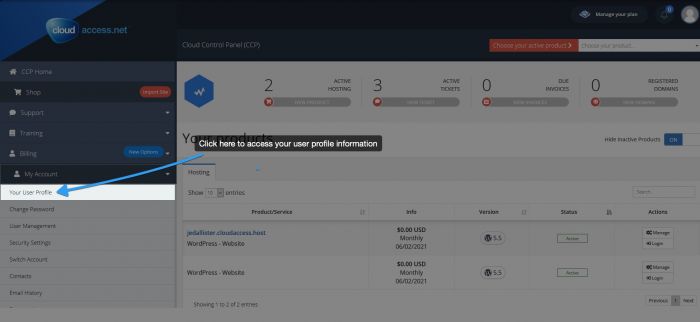
Once there, you will be able to change the First and Last Name on your profile and its Email Address - that's what you use as your login to the CCP.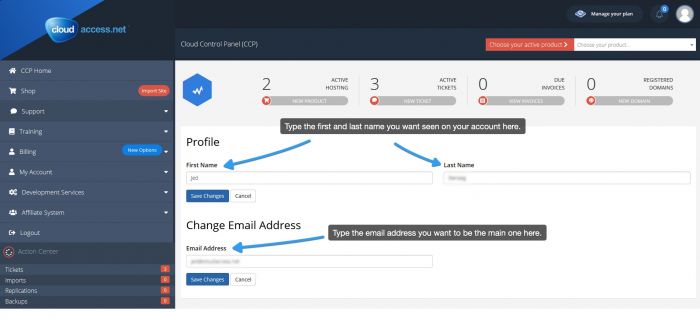
To change your password, you need to go to My Account -> Change Password from the same left-side menu.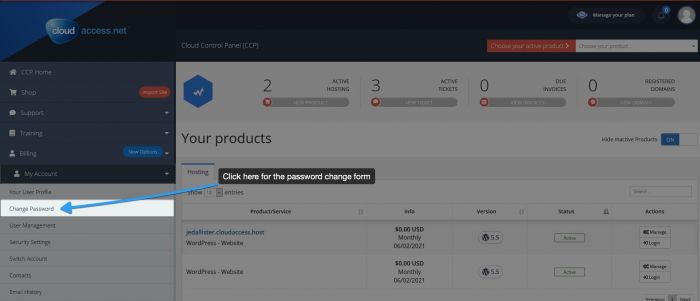
The next screen will give you options on changing your password, and a feature that will allow you to automatically generate a new, secure one.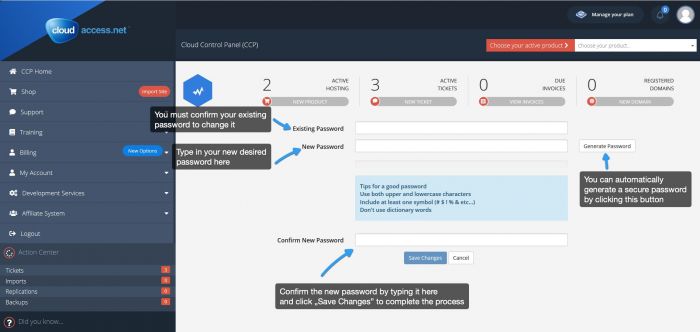

Do you have suggestions for improving this article?
We take a great deal of pride in our knowledgebase and making sure that our content is complete, accurate and useable. If you have a suggestion for improving anything in this content, please let us know by filling out this form. Be sure to include the link to the article that you'd like to see improved. Thank you!


