Account contacts are different from Users in a way that Contacts are not able to log into the Cloud Control Panel™- these are just contact information for people you want to keep in the loop about certain things in your account, but not have them log in and do specific changes. To manage your account contacts, you need to go to My Account -> Contacts in the left-side menu in the CCP.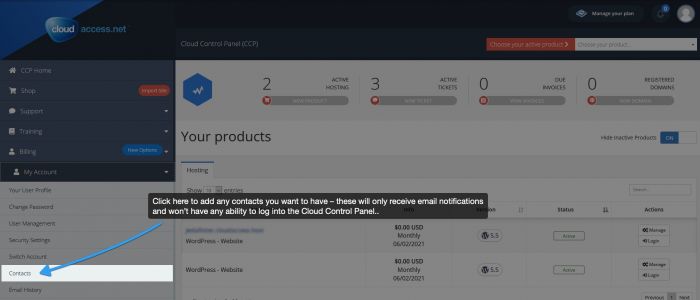
The next screen will show you a dropdown from which you can select already existing contacts or add a new one and a set of fields with this contact's information and preferences about the e-mails you want them to receive.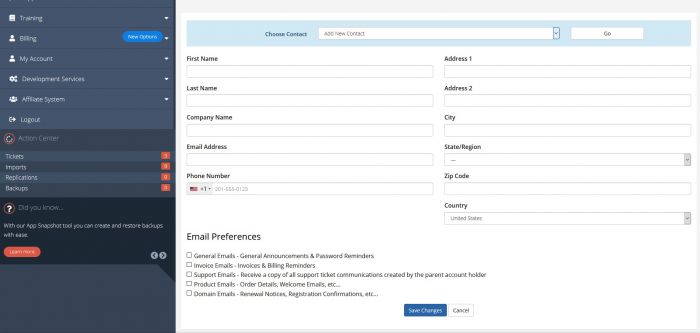

Do you have suggestions for improving this article?
We take a great deal of pride in our knowledgebase and making sure that our content is complete, accurate and useable. If you have a suggestion for improving anything in this content, please let us know by filling out this form. Be sure to include the link to the article that you'd like to see improved. Thank you!


