If you want to see all the e-mails we've sent you - including support ticket notifications, domain renewal notices, invoice creation notices and so on - you need to go to My Account -> Email History in the left-side menu in the Cloud Control Panel.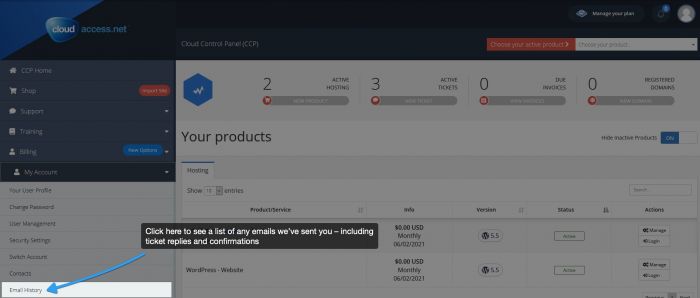
Once there, you will be presented with a list of all the e-mails we've sent you and the ability to check their contents by clicking on them.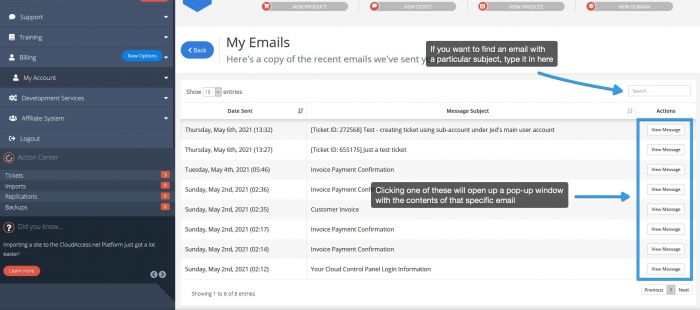

Do you have suggestions for improving this article?
We take a great deal of pride in our knowledgebase and making sure that our content is complete, accurate and useable. If you have a suggestion for improving anything in this content, please let us know by filling out this form. Be sure to include the link to the article that you'd like to see improved. Thank you!


