As the owner of the account, you will have an option to add users to your account - they are a bit like Contacts, but they have Cloud Control Panel access and can use it to manage the websites under your main account. This is useful for adding developers for projects and generally managing your team's access to the products you have with us. To start adjusting your users, go to My Account -> User Management in the Cloud Control Panel's left-side menu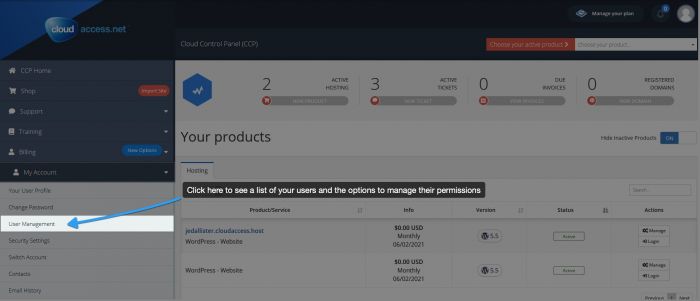
The next screen will present you with a list of already existing users, existing invites and the ability to invite new users. It will also allow you to manage the permissions and product access of already existing users.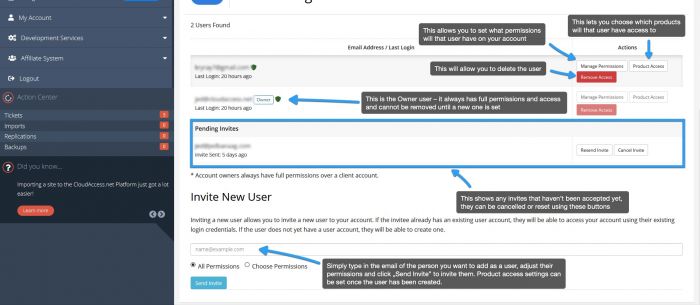
The "Invite New User" field will send an e-mail to that address, allowing them to register a CloudAccess.net account if they don't have one yet.
If you click the Choose Permissions button under the Invite New User field, it will show you alist of CCP permissions you can assign or unassign from that user during the invite.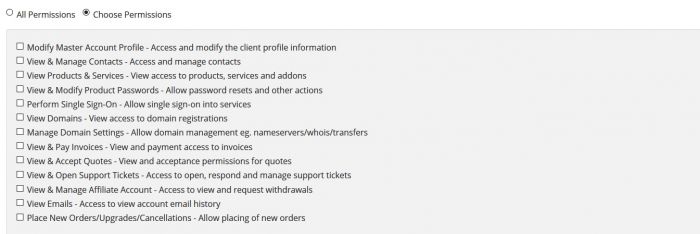
You can later adjust these permissions under the Manage Permissions button next to that user on the list.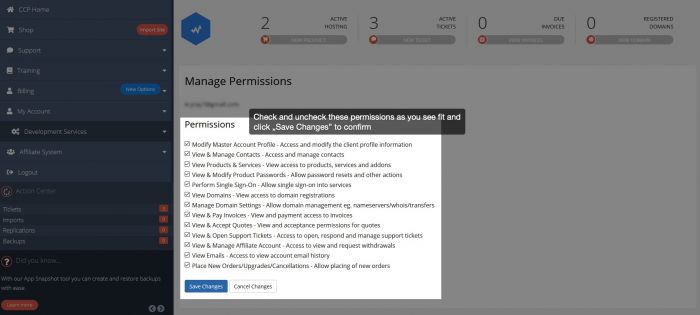
The Product Access button next to the users on the list will allow you to control which products this user will have access to. Please bear in mind this can only be adjusted after the invite you sent is accepted and the user is created.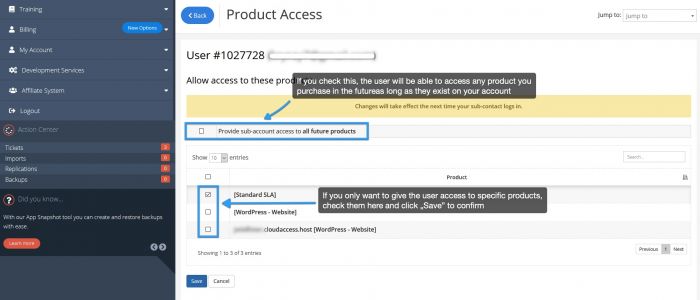

Do you have suggestions for improving this article?
We take a great deal of pride in our knowledgebase and making sure that our content is complete, accurate and useable. If you have a suggestion for improving anything in this content, please let us know by filling out this form. Be sure to include the link to the article that you'd like to see improved. Thank you!


