Your user login may have access to many different accounts if you're a developer working with many different clients. You can quickly switch between these accounts from the Cloud Control Panel, without having to log out. First, go to My Account -> Switch Account in the CCP's left-side menu.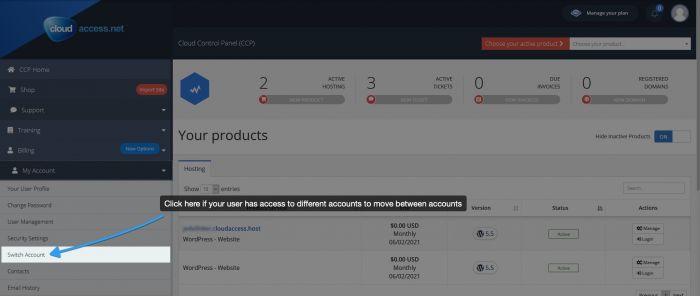
The next screen will present you with a list of accounts you have access to, and will give you information whether you're the Owner user in that account or not.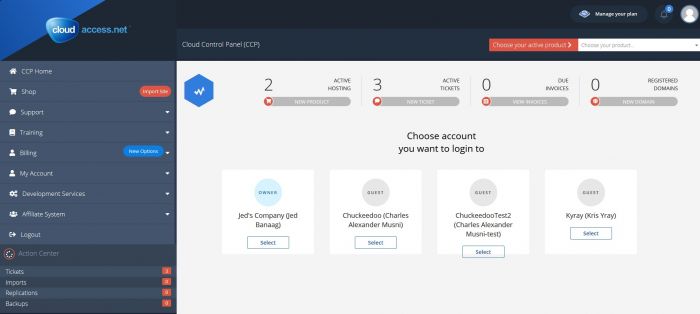

Do you have suggestions for improving this article?
We take a great deal of pride in our knowledgebase and making sure that our content is complete, accurate and useable. If you have a suggestion for improving anything in this content, please let us know by filling out this form. Be sure to include the link to the article that you'd like to see improved. Thank you!


