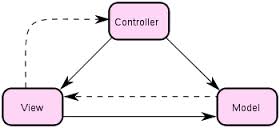Second MySQL Databases
Clients occasionally request a second database with the thought that they'll need an additional database for a complex site, but we typically show them how they'll only need one database, even if they have a complex site with many components, extensions, and plug-ins.
In actuality, there are very few components or extensions that require a separate database. The majority of users - even advanced sites - can function perfectly fine with one database. The vast database that comes with your Joomla or WordPress application is populated with smaller tables for each component and extension. Joomla and WordPress components, extensions, and plug-ins work within the one database that is provided with your site. This is how Joomla/WordPress (MVC) functions.
Joomla/WordPress MVC (Model-View-Controller) is the structural architecture for the Content Management System (CMS). MVC is a pattern: model-view-controller.
Model: The model manages the behavior and data of a particular component or extension.
View: The view renders the model into a user interface. Multiple views can exist for a single model.
Controller: The controller receives user input from a user and instructs a model to perform an action based on the user's input.
What this means is that each Joomla! component/extension/plug-in uses one MVC structural pattern that uses one table in the larger database. In fact, many Joomla extensions or WordPress plug-ins create their own individual table within the database when installed. Imagine a large database full of these smaller MVC structures. Essentially, this keeps all of your components and extensions in one neat place. This arrangement keeps our servers fast, keeps CloudAccess.net organized, and allows us to serve all of our clients more efficiently.
If you have a component or extension that absolutely requires a second database, you will have to launch a separate Joomla or WordPress site in our platform. Ask our team to launch the site on the same server as your current Joomla! site. You'll have to request that the site be "unmanaged", and you will have to collect the configuration.php file for the login details to the database. You will have to wipe the directory of Joomla/WordPress information and install what you need. Then, you will have to cross connect the two applications. This is an industry standard. We do not typically deal with these type of applications unless clients want to manage themselves in our platform.

Do you have suggestions for improving this article?
We take a great deal of pride in our knowledgebase and making sure that our content is complete, accurate and useable. If you have a suggestion for improving anything in this content, please let us know by filling out this form. Be sure to include the link to the article that you'd like to see improved. Thank you!