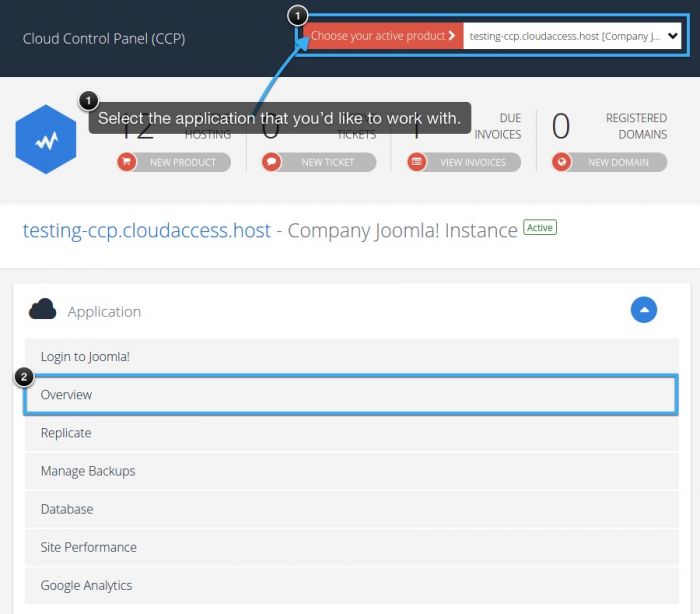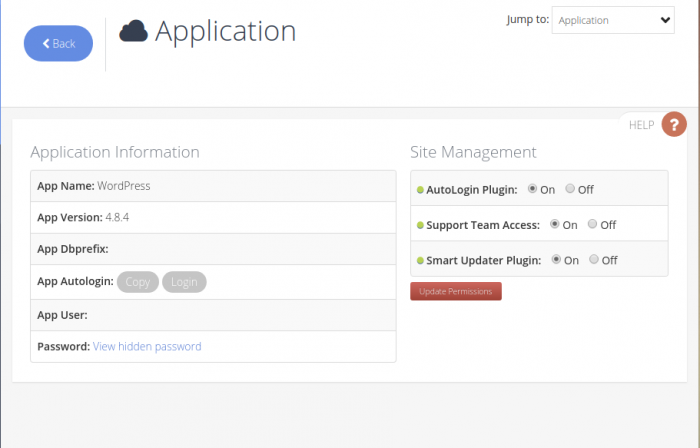Site Management permissions
As a Managed Hosting Provider we need access to your sites in order to provide the support or features that our company offers. However, we allow our clients to disable these permissions as they see fit. Currently there are 3 permission statuses:
AutoLogin Plugin: This plugin allows you to automatically access the administrator panel of your site from the CCP without the need to type in the username and password.
Support Team Access: While supporting your site our team may need to access its administrator panel, files or database. When this option is disabled our team will not be able to do so without your written or verbal consent.
Smart Updater Plugin: This plugin gathers the data about updates available for your site’s components and displays that data in the CCP. It’s a part of our Smart Updater tool which, when enabled, can automatically keep your site up to date. More details.
Changing the permissions
Under normal circumstances (and by default) we recommend having all permissions turned on. This will ensure we're able to provide you with all the features and support that our platform and team offers. If you would not like us to access or modify your application for support and platform integration purposes, and/or provide our platform’s features you can disable those permissions on your site. To do so, go to the Application -> Overview section of that site in your CCP.
Change the desired setting and click Update Permissions. You will be presented with a notification explaining the result of disabling the permissions and will be asked to confirm the action again.
It is important to note that you must do this for each application that you would like set to "Unmanaged". Marking one site as unmanaged will not affect other sites in your account.

Do you have suggestions for improving this article?
We take a great deal of pride in our knowledgebase and making sure that our content is complete, accurate and useable. If you have a suggestion for improving anything in this content, please let us know by filling out this form. Be sure to include the link to the article that you'd like to see improved. Thank you!