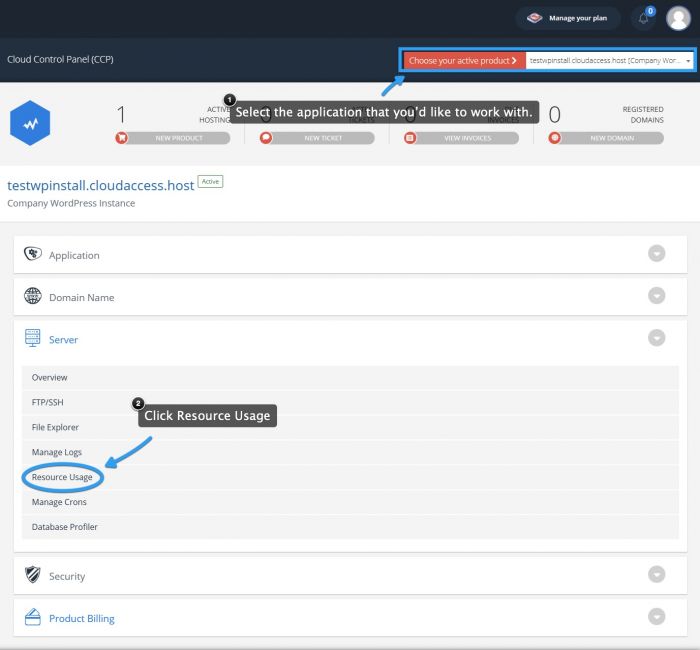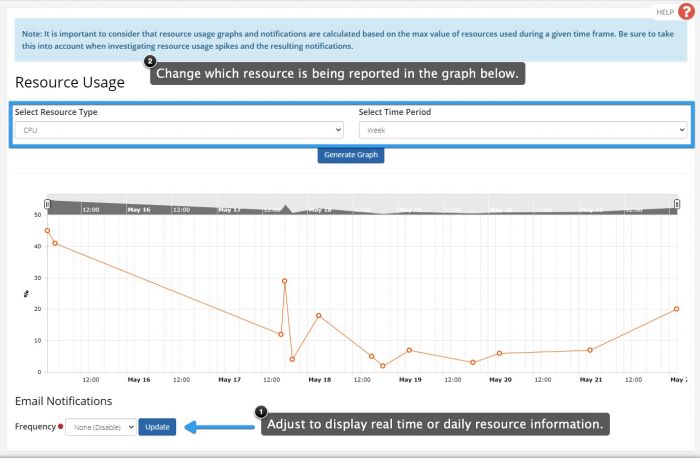Application Resource Usage
Resources can be raised and lowered on a particular site within the CloudAccess.net Platform by adding the Compute Booster. This product can be used to scale individual sites up and down as needed and can be purchased through your Cloud Control Panel.
- Default Resources: 2GB RAM + 2 CPU Cores (plenty for most sites)
- Compute Booster Level 1: 6GB RAM + 3 CPU Cores ($12.10/mo)
- Compute Booster Level 2: 8GB RAM + 4 CPU Cores ($24.20/mo)
- Compute Booster Level 3: 10GB RAM + 5 CPU Cores ($36.30/mo)
- Compute Booster Level 4: 12GB RAM + 6 CPU Cores ($48.40/mo)
Even sites with a moderate amount of traffic work well with the default resource allocation (2GB RAM and 2 CPU Cores). If your site is using more resources than currently available, a 503 or 508 Error will display on the page. You will also receive an email notification if activated (instructions below).
The Cloud Control Panel™(CCP) contains a feature that allows you to see how many resources your site is using in real time and on a daily basis. You can monitor memory, CPU, and disk I/0. To check your application's resource usage, log into the CCP, select the application that you'd like to work with, and select the "Resource Usage" option below the "Server" tab.
Once in the Resources area you can adjust variables to display different resources to display in the graph and you can also dispaly real time or daily resource averages.
Causes of High Resource Usage
There are two main reasons why a site would use an abnormally high amount of resources. If you are experiencing this, please consider that one of the following, or a combination of them could be the cause. In every case, caching is a good way to improve performance and should be considered no matter what the cause of the resource usage.
Increased Site Traffic
One of the most common, and typically preferred reasons why your site would be using a large amount of resources could be that it is a popular site which receives a large amount of traffic. Of course, this is considered a good problem to have and adding the Compute Booster is a justified expense to ensure your site visitors have a seamless experience surfing your site. In this case it is still recommended to ensure that your site and pages are optimized by doing simple "Front End Optimization" (FEO) which includes reducing image size and the overall amount of requests going to the site.
Performance Problems
From time to time we see sites that use an abnormally large amount of resources while not receiving as much traffic as one would expect to be associated with the resource usage. This is typically caused by a site that has a problem with the way it's constructed, coded, or it has a plugin/component that is "Weighing it down". In these types of cases, it's best to isolate the issue if possible. Some initial steps could be to review error logs and check for failed plugins or ones known to hinder performance. A site that performs poorly will quickly exhaust resources even with a small amount of traffic. If the problem cannot be identified, it's worth reviewing the caching methods to find whether additional performance improvements can be made there.
Whether your site is running into performance issues, or getting increased legitimate traffic, in most cases the Compute Booster can help stabilize the site. If your site is already powered by Compute Booster Level 4, then it is highly recommended that a review be done to determine if performance improvements can be made.

Do you have suggestions for improving this article?
We take a great deal of pride in our knowledgebase and making sure that our content is complete, accurate and useable. If you have a suggestion for improving anything in this content, please let us know by filling out this form. Be sure to include the link to the article that you'd like to see improved. Thank you!