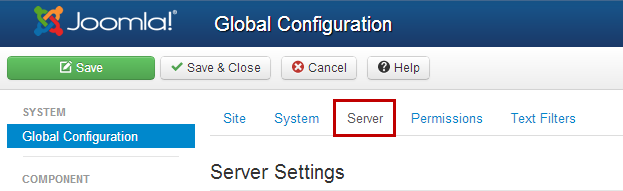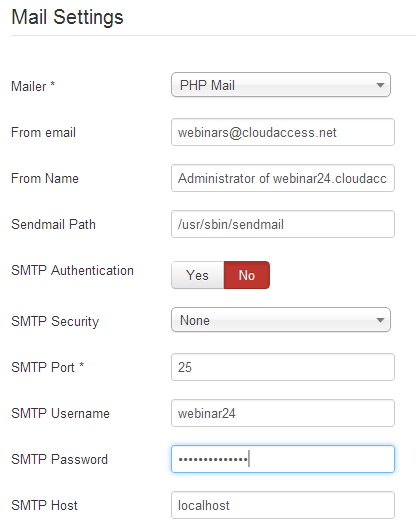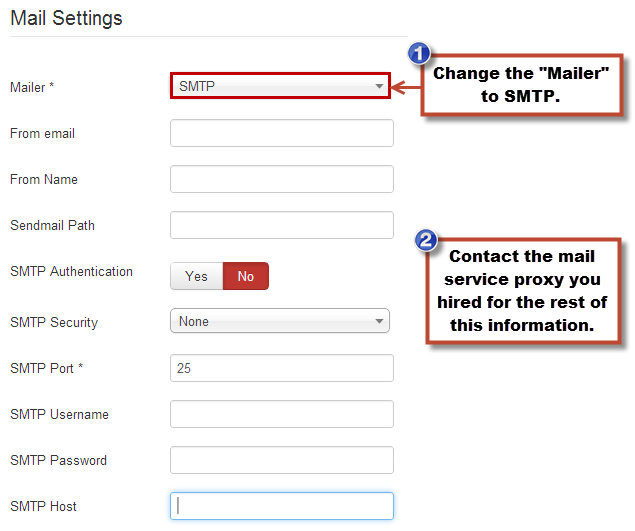Email Configuration (Joomla 3)
This article includes directions for using the core Joomla PHP email function and information about configurating a SMTP server as proxy for your mass emailing. We use the core PHP email function to regulate the quantity of emails that you can send from the CloudAccess.net platform, and sometimes this doesn't meet the needs of all of our clients. If this is you, please submit a support ticket to raise the daily threshold or consider signing up for CloudMail, our free integrated email solution. You can also browse the extensions directory for a third party extension or use a SMTP server as a proxy for your mass emailing.
Viewing your PHP Email Settings
Sending from a Proxy Mail Server
Viewing your PHP Email Settings
First, log in to the the back end of your site, and go to Global Configurations. Next, click on the "Server" tab.
Find your your PHP Mail settings. The information should already be entered for you. Any changes you apply to the PHP Mail settings won't work on our platform. Below is an sample image of PHP Mail settings.
Back to Top
Sending from Proxy Mail Server
If you would like to set up a 3rd Party server as proxy, we suggest that you use SendGrid or other mass mailing solutions. You can use either of these services to help you establish a mass emailing system that is connected to your Joomla site. Once you find the server as proxy service that works best for you, you'll go back to the Global Configuration area of your site, go to the "Server" tab in the secondary menu, change the "Mailer" to SMTP, and contact the proxy for the rest of the information needed to set up your mass emailing functions. If you intend to use CloudMail, call us or submit a support ticket to find out how to get started.
IMPORTANT: Sending mass email campaigns from CloudAccess.net systems directly conflicts with our email sending policies.
Back to Top

Do you have suggestions for improving this article?
We take a great deal of pride in our knowledgebase and making sure that our content is complete, accurate and useable. If you have a suggestion for improving anything in this content, please let us know by filling out this form. Be sure to include the link to the article that you'd like to see improved. Thank you!