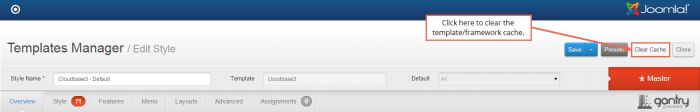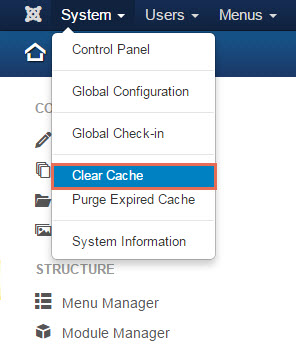Fixing CloudBase 3 Cache Issues
If templates changes are not taking effect on the front end of your site, you may need to clear the template's cache. Sometimes cached data can stop the template changes from showing up on the front end. To clear cache in the CloudBase 3 template, open up the template in the Template Manager and click on the Clear Cache button in the toolbar.
If the problem persists, clear your Joomla cache by returning the main administration area and going to System > Clear Cache.
If the problem persists, try clearing your browser cache.

Do you have suggestions for improving this article?
We take a great deal of pride in our knowledgebase and making sure that our content is complete, accurate and useable. If you have a suggestion for improving anything in this content, please let us know by filling out this form. Be sure to include the link to the article that you'd like to see improved. Thank you!