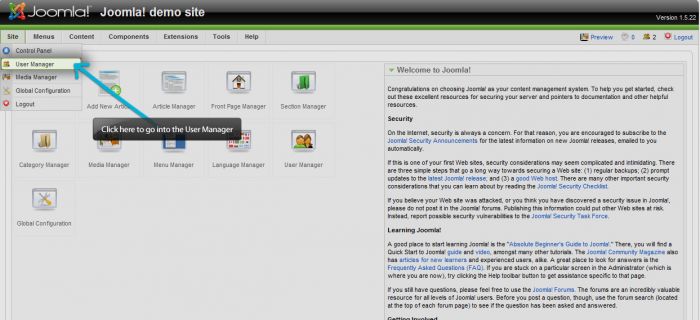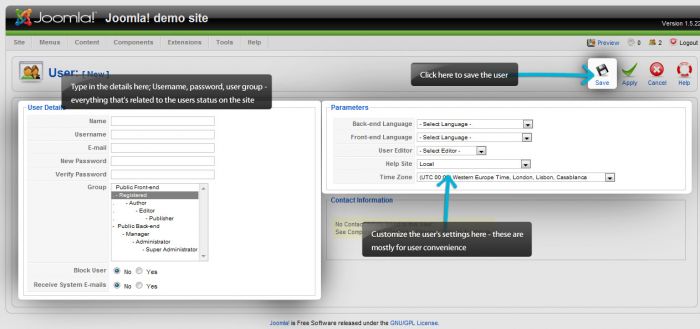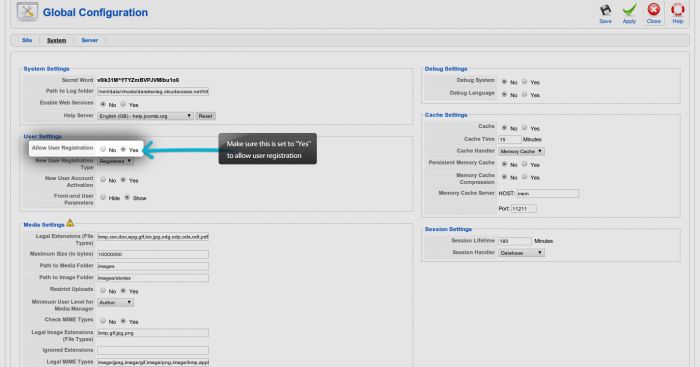Creating New Users (Joomla 1.5)
There are many reasons for adding additional users to your site. Multiple users can be granted login access to either the front end or the Administration area (the back end) of your site. From there, you (the Super User) can grant them certain permissions for creating content. This article explains how to register new users by creating an account in the back end of your site. First, log in to the back end of your site and go to Site > User Manager.
Once inside the "User Manager", select the "New" button to create a new user.
Complete the account by creating a user-name, password, and so on. You can limit what each new user can do by granting them certain permissions in this area as well.
Your users can also register by themselves. To do that, enable the registration function by going to Site > Global Configuration > System > Allow User Registration.

Do you have suggestions for improving this article?
We take a great deal of pride in our knowledgebase and making sure that our content is complete, accurate and useable. If you have a suggestion for improving anything in this content, please let us know by filling out this form. Be sure to include the link to the article that you'd like to see improved. Thank you!