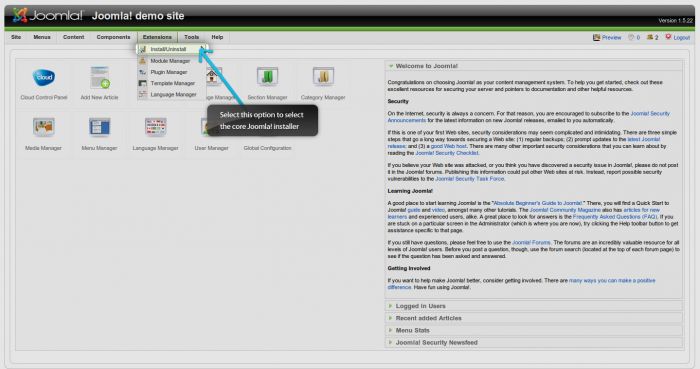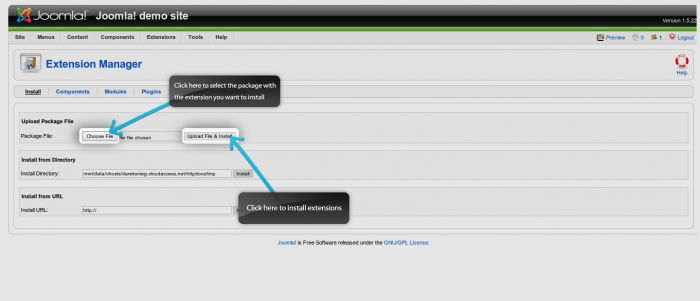Installing Extensions (Joomla 1.5)
At some point, you may decide that the core Joomla! functionalities are not enough for you - you want to create even more functionality in your site. This is where the ever-expansive world of Joomla extensions becomes a factor. By accessing the extensions directory you can unlock the true power of Joomla! There are thousands of extensions available through the collaborative Joomla community.
This article explains how to install extensions into your Joomla site. But first, let s go through some theory. There are three types of extensions - components, modules and plug-ins. Components are comprise most of the extensions you'll find for your Joomla framework application - things like Community Builder, K2, VirtueMart are components. They are the backbone of Joomla - everything resolves around them. Modules are pieces of software that make the features visible on the front end of your site. Virtually every part of Joomla - the boxes, the images, the logos, the lead forms and so on - is a module. Plug-ins are little pieces of software running in the background of your site - think of them as robots performing subroutines for a bigger computer. When a component is really big and has to perform many small operations, it ships them to a plug-in which then tells a module to do the job. Now that we know what's what, let's learn how to install them. First,log in to the Administration area (the back end) of your site and go to Extensions > Install/Uninstall.
In the next window, select the "Choose File" button to select the extension you want to install (please remember that these need to be put in a .zip file). Click the "Upload File and Install" button to install the extension in your site.
Please note that this may not actually make the extension active - some extensions require that you make them into a module by using the the Module Manager, and others may require require that you set them up as Menu Items - you'll have to read the documentation on the extension that you have installed.

Do you have suggestions for improving this article?
We take a great deal of pride in our knowledgebase and making sure that our content is complete, accurate and useable. If you have a suggestion for improving anything in this content, please let us know by filling out this form. Be sure to include the link to the article that you'd like to see improved. Thank you!