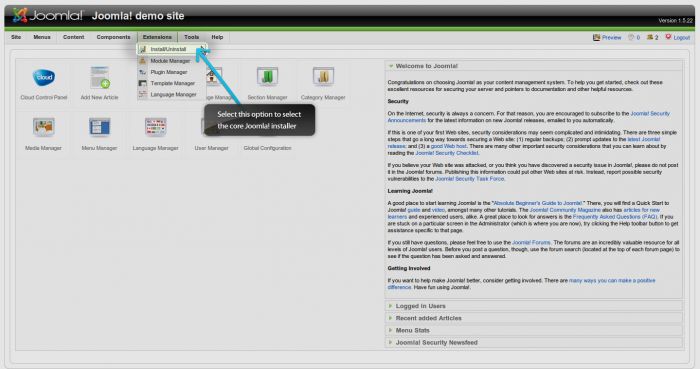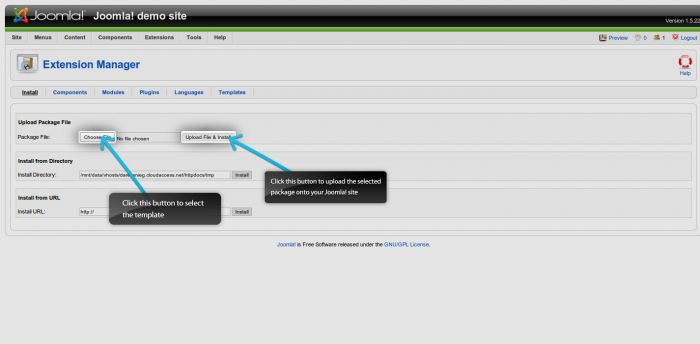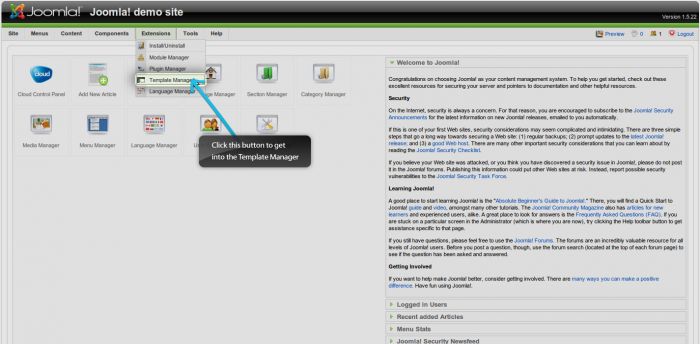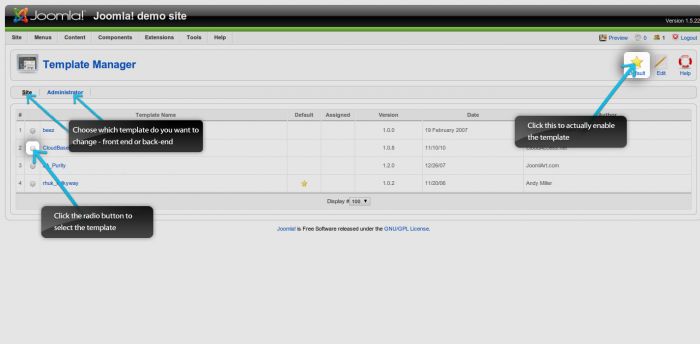Installing Templates (Joomla 1.5)
The template defines the graphical layout of the site - its main images, module positions, colors and so on. There are literally thousands of free templates on the Internet that you can download to your computer and then upload and install in the Administration area (the back end) of your site. There are two types of templates - front end (the front display of your site) and back end (the look & feel of your Administration area). Both are installed the exact same way. This article explains how to upload and install a new template, and change default templates in your Joomla site.
First, log in to the Administration area (the back end) of your site and go to Extensions > Install/Uninstall.
In the window that appears, select the "Choose File" button to choose the template that you have downloaded to your PC. It is critical that file you upload is either a .zip, .tar, .tar.gz or similar file type. Otherwise you won't be able to install it, and it could potentially cause other issues in your site. After that, click the "Upload File & Install" button to upload the template into the back end of your site.
At this point, you need to tell Joomla! that you would like to use the template that you just installed as your default (or active) template. To do so, go to Extensions > Template Manager.
Once inside the Template Manager, select which part of the site you d like to update - Site (front end) or Administrator (back end). After that, locate the name of the template you'd like to make the default template, and click the radio button on the left of the template's name. Click "Default" in the upper right corner of the screen to enable it.

Do you have suggestions for improving this article?
We take a great deal of pride in our knowledgebase and making sure that our content is complete, accurate and useable. If you have a suggestion for improving anything in this content, please let us know by filling out this form. Be sure to include the link to the article that you'd like to see improved. Thank you!