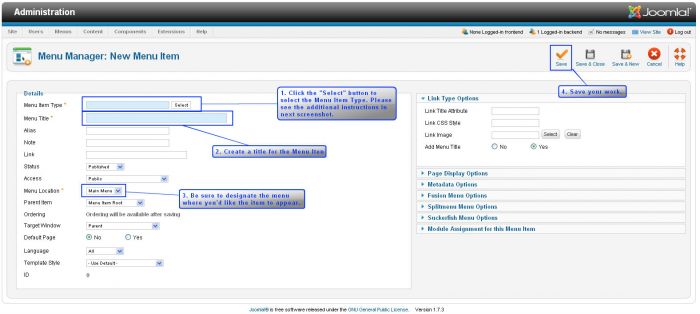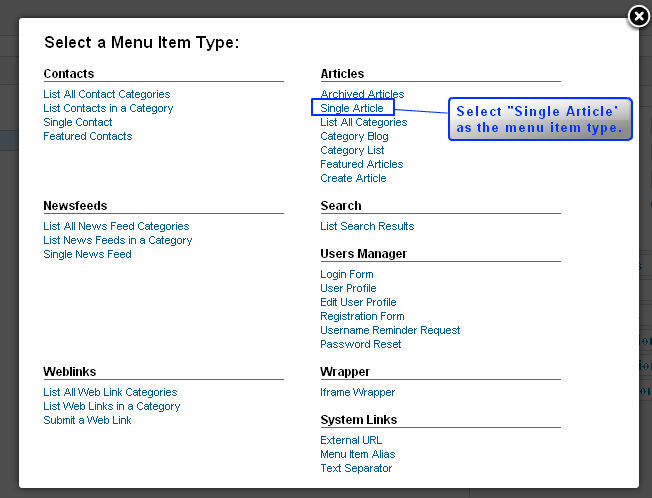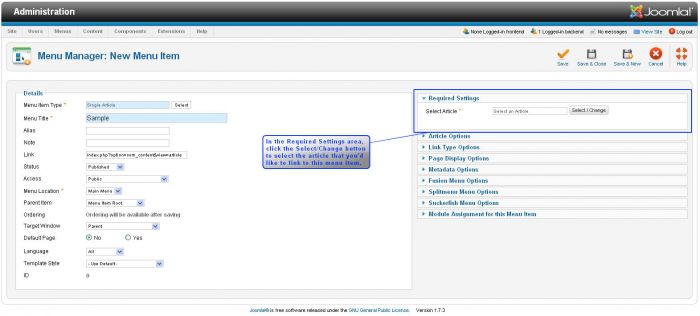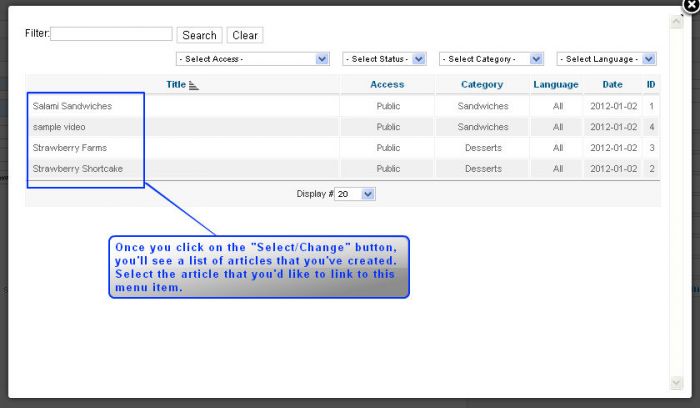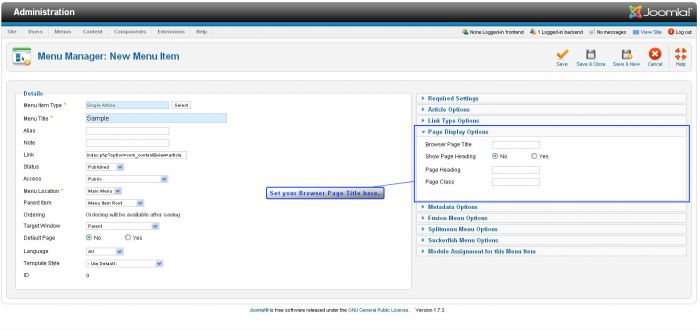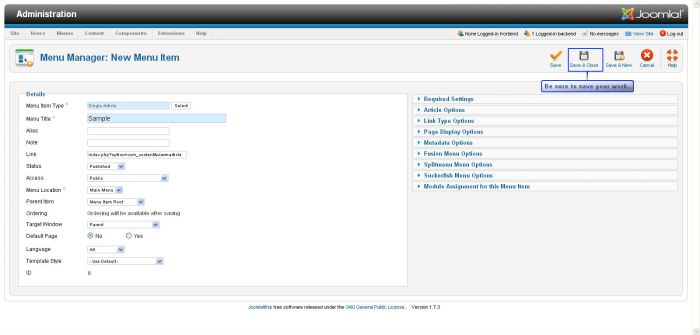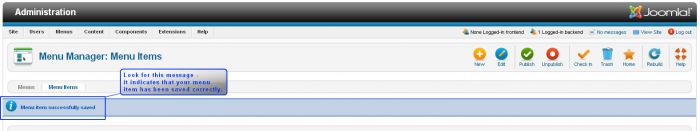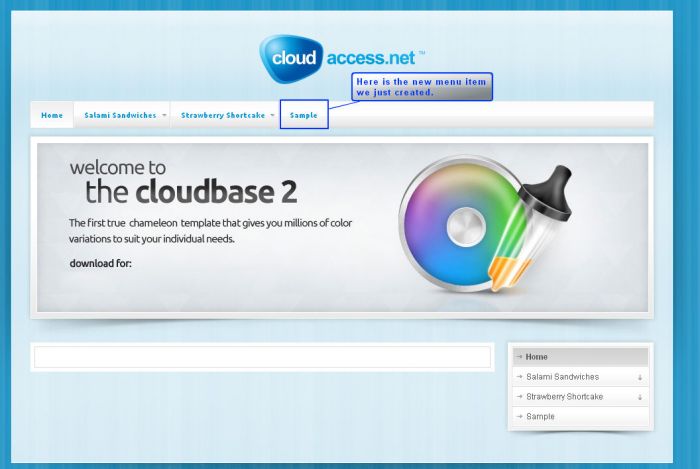Single Article Menu Item (Joomla 2.5)
The structure of a Joomla site is based mainly on a menu system. A menu contains menu items, and menu items can vary based on the function they are supposed to perform. For instance, a menu item can point to a page that displays a single article or a page displaying multiple articles in sections or categories. Menu items can also point to contact forms, log in areas, or pages that display Joomla extensions that you've installed on the site. This article contains step-by-step instructions for linking a single article directly to a menu item in Joomla 2.5.
First, go to the Menu Manager, open a menu and click on the "New" button to create a new menu item. Create a title for the menu item.
When you’ll click the "Select" button for the menu item type, many choices appear. Click "Single Article" in the articles section.
The next step is to connect an article to your menu item. In the "Required Settings" area on the right side of the screen, click the "Select/Change" button, and select the article you'd like to link.
By going to "Page Display Options" which is located below "Required Settings", you can also set the "Browser Page Title" that will be displayed in the browser window bar.
Save your work by selecting the "Save & Close" icon.
You’ll be taken back to the menu item listing page where you'll receive a message that the menu item was saved.
Go to the front end of your site, hit refresh, and you'll be able to see your new menu item.
If you select the menu item you just created, it will display the article that you selected.

Do you have suggestions for improving this article?
We take a great deal of pride in our knowledgebase and making sure that our content is complete, accurate and useable. If you have a suggestion for improving anything in this content, please let us know by filling out this form. Be sure to include the link to the article that you'd like to see improved. Thank you!