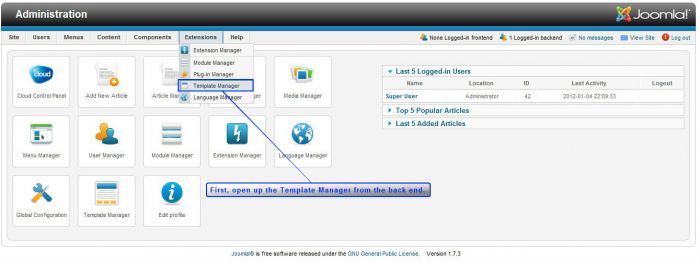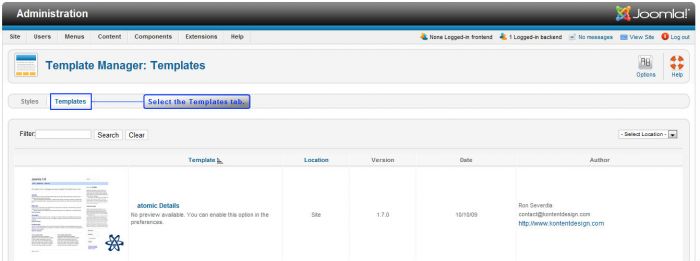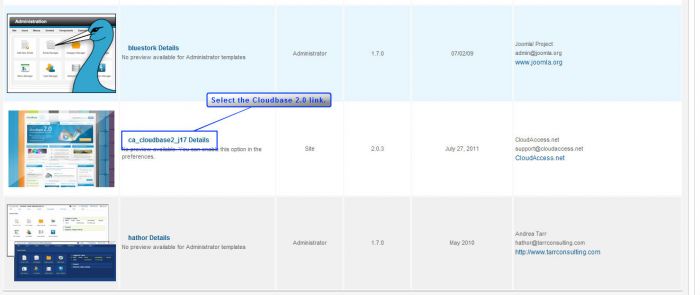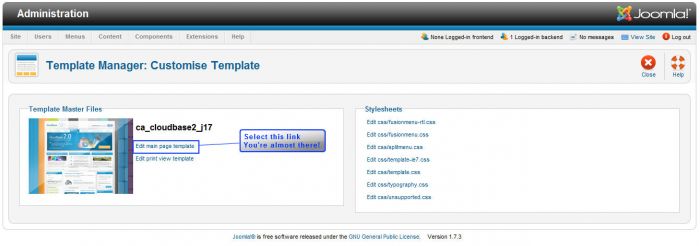Cloudbase 2.0 - Adding a Meta Tag
Adding a meta tag to your site's template is a great way to increase search engine optimization (SEO). By adding specific keywords & phrases, author information, dates, and so on, search engines will begin to rank your site. According to Wikipedia, search engines use what is known as a web crawler "to create a copy of all the visited pages for later processing ... that will index the downloaded pages to provide fast searches."
There are two ways to add a meta tag to your template to improve your SEO ratings. First, you can edit the template's index.php file using file transfer protocol (FTP). This is an advanced procedure and it can be complicated for some users. Thankfully, you can also do this through the Administration area (the back end) of your Joomla site.
First, after logging into the administration area (the back end) of your site, go to Extensions > Template Manager.
Once inside the Template Manager, switch to the "Templates" tab from the "Styles" tab.
Scroll down to the Cloudbase 2.0 Template, and select the "ca_cloudbase2_j17 Details" link so that you can edit the settings.
Once in the customization area, select the "Edit main page template" link.
And you've finally come to the area where you can add your meta tag. After adding the meta tag, be sure to save your work.
You have effectively increased your site's search engine optimization. Congratulations!

Do you have suggestions for improving this article?
We take a great deal of pride in our knowledgebase and making sure that our content is complete, accurate and useable. If you have a suggestion for improving anything in this content, please let us know by filling out this form. Be sure to include the link to the article that you'd like to see improved. Thank you!