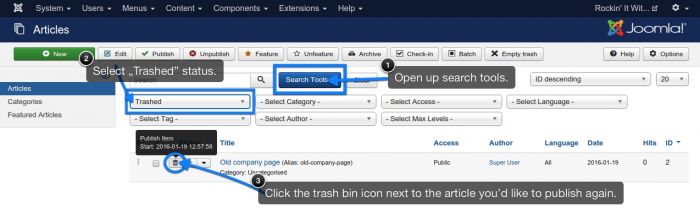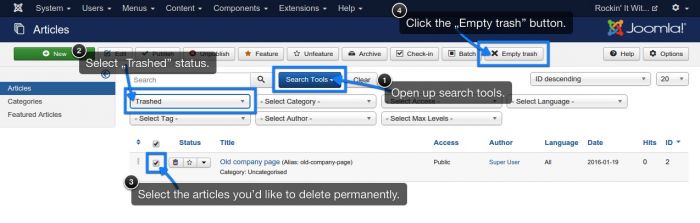Publishing or Deleting Trashed Articles (Joomla 3)
If you have deleted an article from your Article Manager, it hasn't actually been deleted entirely from your Joomla site. Joomla keeps these deleted articles just in case you need them again in the future. You can actually restore and publish the article again, or you can delete it completely from your site. This article explains how to delete or publish a trashed article.
Publishing a Trashed Article
Deleting a Trashed Article
Publishing a Trashed Article
After logging into the back end of your site and going to the Article Manager, select "Trashed" from the "Status" drop down menu item. This will show a list of all the articles that you have trashed in the past. To publish these articles again, check the box next to the name of each article that you'd like to publish, and click on the Publish button in the toolbar.
The article(s) selected will be republished and will once again appear in the Article Manager as "Published" articles.
Back to Top
Deleting a Trashed Article
If you'd like to delete any or all trashed articles from the Article Manager entirely, first select "Trashed" from the Status drop down menu item to view the "Trashed Articles". Click on the box next to the name of each article that you'd like to delete permanently, and click on the "Empty trash" button in the toolbar.
You will receive a message indicating that the article was successfully trashed. At this point, it is gone completely and cannot be restored unless you do an entire site restore from a previously created backup.
Back to Top

Do you have suggestions for improving this article?
We take a great deal of pride in our knowledgebase and making sure that our content is complete, accurate and useable. If you have a suggestion for improving anything in this content, please let us know by filling out this form. Be sure to include the link to the article that you'd like to see improved. Thank you!