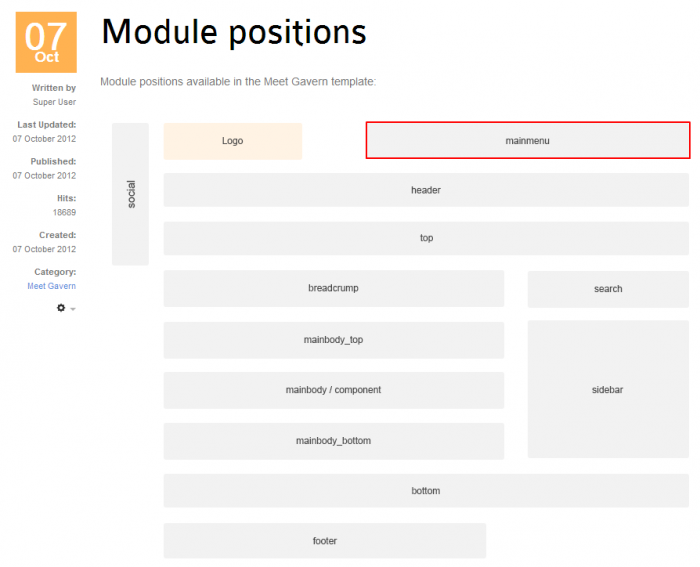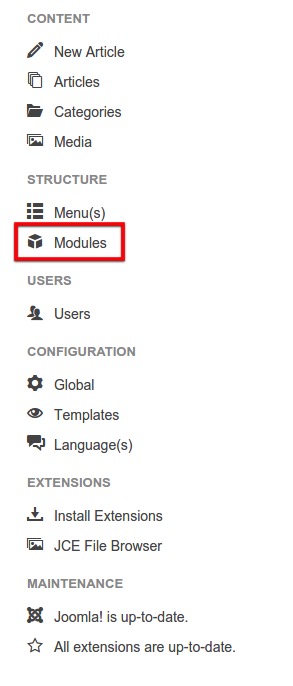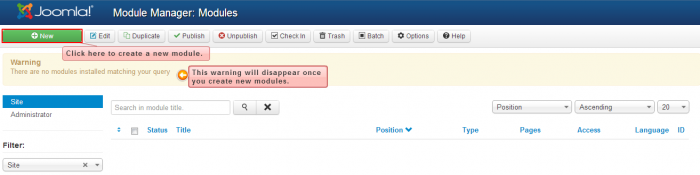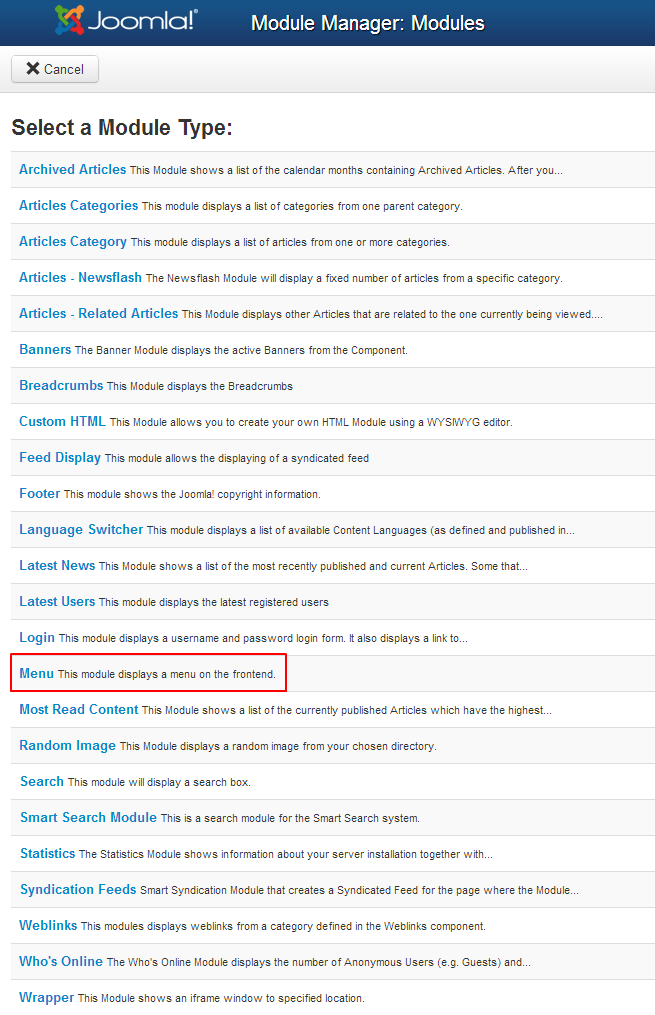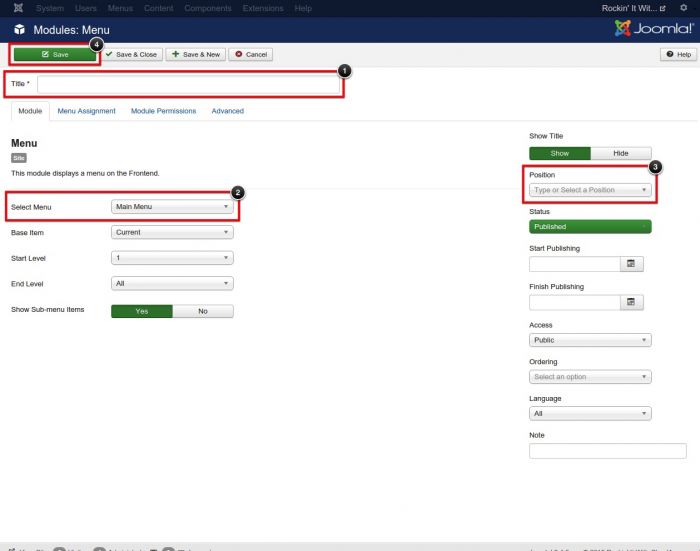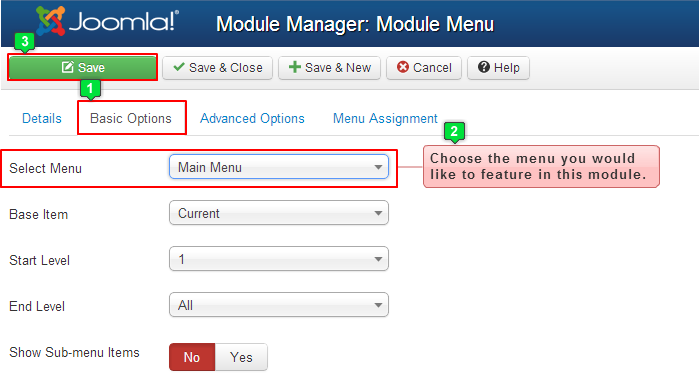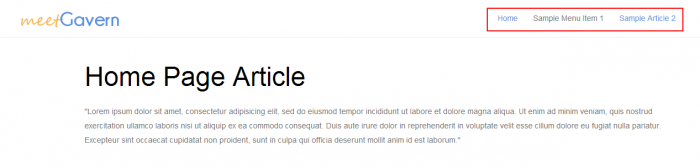Menu Modules (Joomla 3)
Creating a Menu Module will allow you to display a menu and all relative menu items in a particular module position on your site. Many templates have modules that are built for menus. This article will explains how to create a menu module.
Before creating the actual module, you'll want to pick a module position. If your template has a module map, go look at it and pick a position for your menu. Please know that most templates have a positions that are built specifically for menus. For the purpose of this article, we will create a menu module in the main menu position.
After picking a position, log into the back end of your site and go to Module Manager.
If you cleared all content, there will be no modules in your site. Click on the "New" button in the toolbar to create a module.
You'll have to select a module type, and there are many types to learn about. To create a menu module, select the "Menu" option.
You'll have to create a title for the module and select the position for the module.
After doing so, click on the "Basic Options" tab. If you had more than one menu created, you could select a different menu to feature in the module. Be sure to save your work when you're done.
Return to the front end of your site, refresh the page and you'll see your main menu.
Back to Top

Do you have suggestions for improving this article?
We take a great deal of pride in our knowledgebase and making sure that our content is complete, accurate and useable. If you have a suggestion for improving anything in this content, please let us know by filling out this form. Be sure to include the link to the article that you'd like to see improved. Thank you!