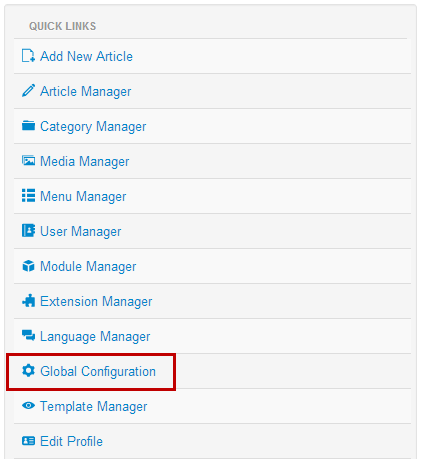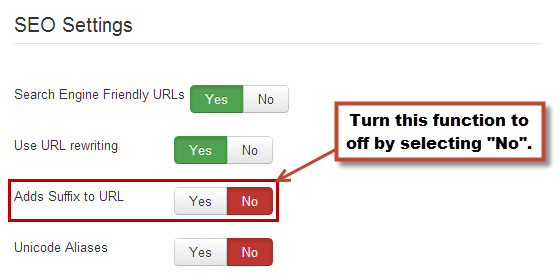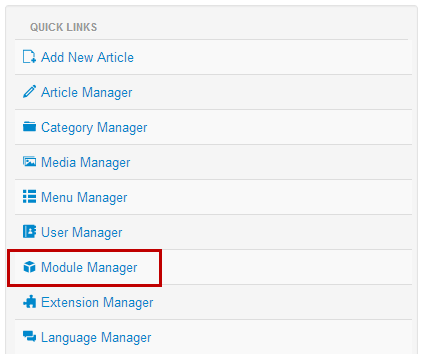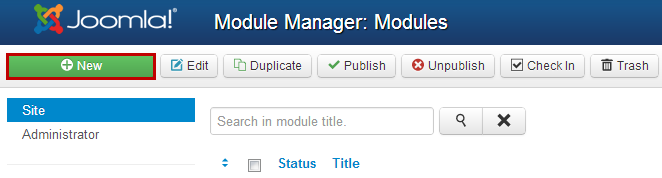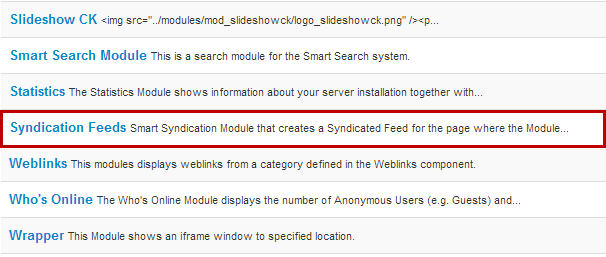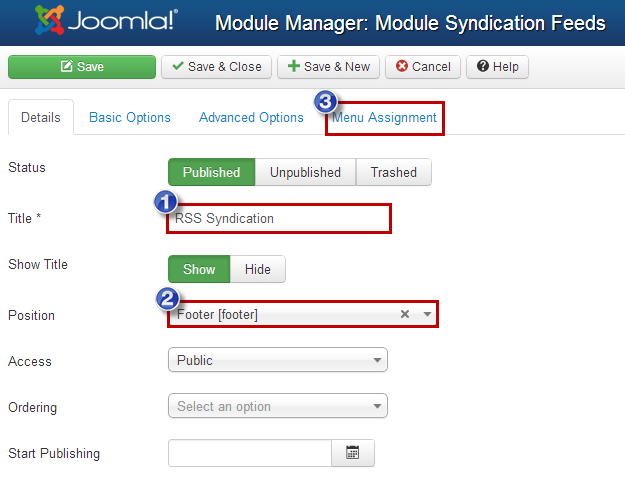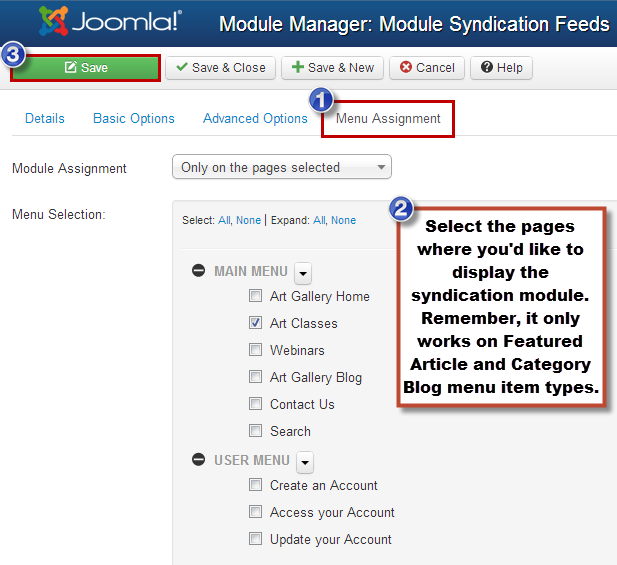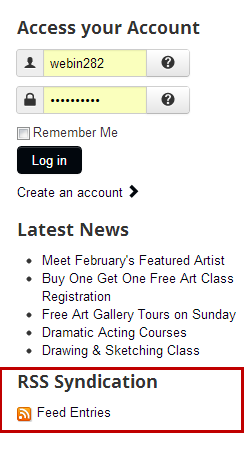Syndication Feeds Module (Joomla 3)
A news feed (also called a web feed or a syndicated feed) is a way to provide users with a link so they can display content from your site on their site. Many data providers syndicate their news which allows users to subscribe and feature their content. Your Joomla site has an aggregator, or an RSS (Really Simply Syndication) engine that will create a news feed URL that others can copy to create a news feed on their site. This tutorial explains how to create a Syndication Feeds Module in Joomla.
Identifying an RSS News Feed
Enabling the RSS Suffix in your URL
Creating a Syndication Feeds Module
Identifying an RSS News Feed
RSS feeds are associated with an image similar to the following:
This icon will appear in the module you create and others who are familiar with RSS feeds will identify this as your feed URL.
Enabling the RSS Suffix in the URL
After logging into the back end your site, you'll have to go to the Global Configurations area to enable a feature before creating the actual module to display your RSS feed.
Inside the Global Configuration area, under SEO Settings, turn the "Adds Suffix to URL" option to "No". This will allow Joomla to add the necessary elements to create the RSS URL. Click on "Save & Close" in the toolbar when you're done.
Back to Top
Creating a Syndication Feeds Module
You'll then be returned to the Control Panel where you'll see the blue message indicating that your save was successful. The next step is to go to the Module Manager to create the Syndication Feeds Module.
Click on the "New" button in the toolbar to create a new module.
When prompted to select a module type, select "Syndication Feeds" from the menu.
While creating the module, create a title, select a position, and consider the options as you normally would.
In the menu assignment area, select the pages where you'd like to display the module. It is important to note that the module will only be created for Menu Items that are either a Category Blog or Featured Article Menu Item Type. Joomla will create a feed for this type of Menu Item because they are meant for continual updates. Joomla will not display a Syndication Feeds Module on a Single Article Menu Item Type. This is an important step because a syndication RSS feed will be displayed for the page where the module is displayed. Click on "Save & Close" in the toolbar when you're done.
Return to the front end of your site and refresh the page. Locate the RSS Feed Module you created. Encourage your users to use the link and to copy the URL they see when the follow the link.
Back to Top

Do you have suggestions for improving this article?
We take a great deal of pride in our knowledgebase and making sure that our content is complete, accurate and useable. If you have a suggestion for improving anything in this content, please let us know by filling out this form. Be sure to include the link to the article that you'd like to see improved. Thank you!