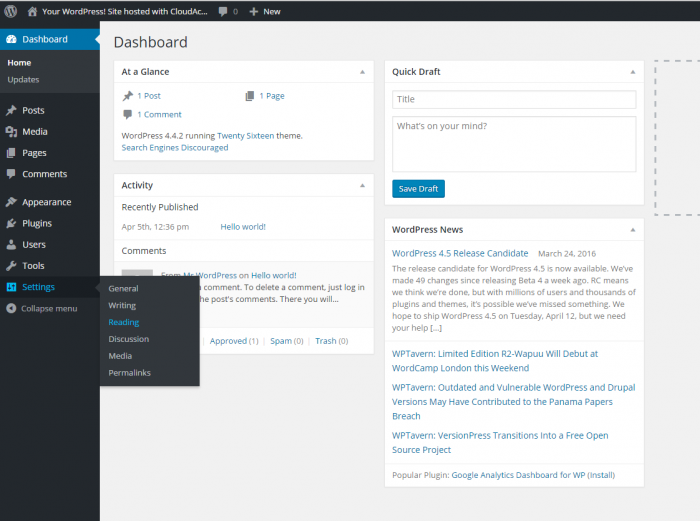Disabling search engine indexing for WordPress
Search Engine Indexing is the method of collecting, parsing, and storing data to facilitate a fast and accurate information retrieval of a website. There are several reasons why someone may want to discourage the search engines from indexing their site.
Described below are the steps necessary to disable search engines from indexing your WordPress site during the development period.
1. Go to Settings -> Reading in your WordPress Dashboard
2. Mark the “Search Engine Visibility” option to disable search engine indexing
3. Click the blue “Save Changes” button to save your changes.

Do you have suggestions for improving this article?
We take a great deal of pride in our knowledgebase and making sure that our content is complete, accurate and useable. If you have a suggestion for improving anything in this content, please let us know by filling out this form. Be sure to include the link to the article that you'd like to see improved. Thank you!