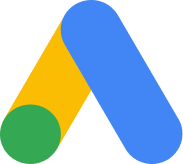Getting Started with WordPress - A New 14-Part Video Tutorial Series
We've always done our best to get great training resources in the hands of users and we're excited to introduce 14 brand spaking new video tutorials helping new users launch and develop a WordPress site. Each tutorial is only a few minutes in length and all 14 tutorials take about 60 minutes to get through. Pause, fast-forward or skip ahead and you'll have your WordPress site up and off the ground in no time.

You can click on the button below to access these tutorials through our knowledgebase, but they've also been embedded in this post for your convenience. One great aspect to these tutorials is that closed captions have been added through our YouTube channel and the video text can be translated into multiple languages. If you've got a suggestion for a WordPress tutorial topic, please let us know. We're always looking to add great new relevant content to our knolwedgebase.
1. Launching & Accessing Your Free WordPress Site
2. WordPress Dashboard Overview
3. Using WordPress Themes
4. WordPress Posts vs. Pages
5. Organizing WordPress Content: Creating Categories
6. Creating WordPress Posts
7. WordPress Text Formatting
8. Media in WordPress: Embedded Images, Image Galleries & Featured Images
9. Creating WordPress Pages
10. Creating Menus in WordPress
11. Creating Sub Menu Items (Drop Down Menu Items) in WordPress
12. Using WordPress Widgets
13. Using WordPress Plugins: Installing a Contact Form
14. Renewing your Free WordPress Site