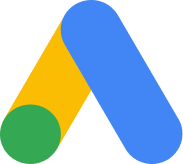What's New in WordPress 4.1
Last week, my colleague Derek Snieg posted a blog titled What to Expect in Joomla! 3.4. WordPress 4.1 came out last December, and you can now launch free WordPress 4.1 sites on our platform so I thought it would be a good idea to write about the new features you can find in the newest version of WordPress. Below is an overview of the major feature inclusions.

Twenty Fifteen - the New Default Theme
As most of us know, WordPress was first developed as a blogging platform, and Twenty Fifteen is a new theme that gets back to these roots. Twenty Fifteen is a clean, elegantly-designed, highly-customizable, blog-focused theme. It looks great on all devices, whether mobile or stationary, and comes with improved language support from Google's Noto Font family.
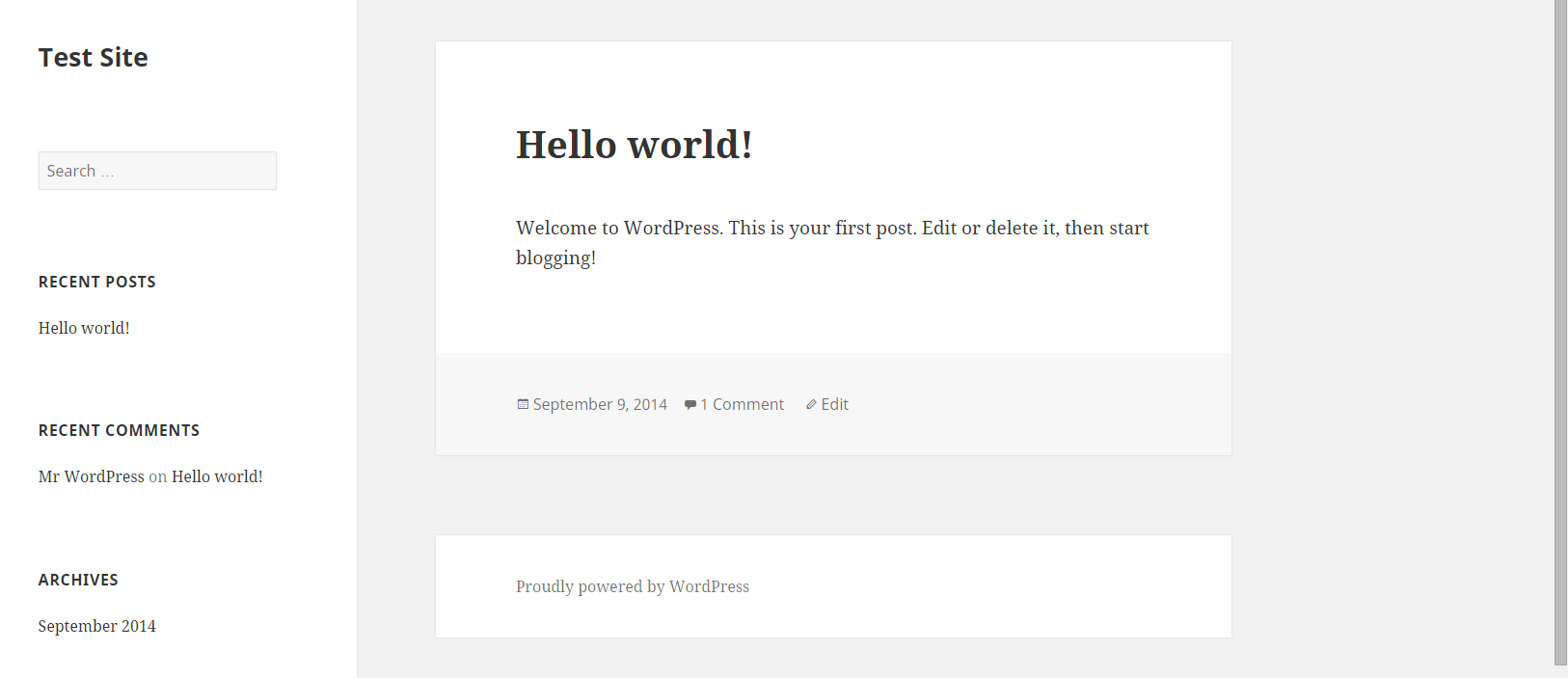
Distraction Free Mode
Ever want to just write? Doing so in WordPress 4.1 is easier than ever with the improved distraction-free writing mode. This feature has actually been around for a while now, but the way the interface fades in and out and the accessibility of the full toolbar has changed.
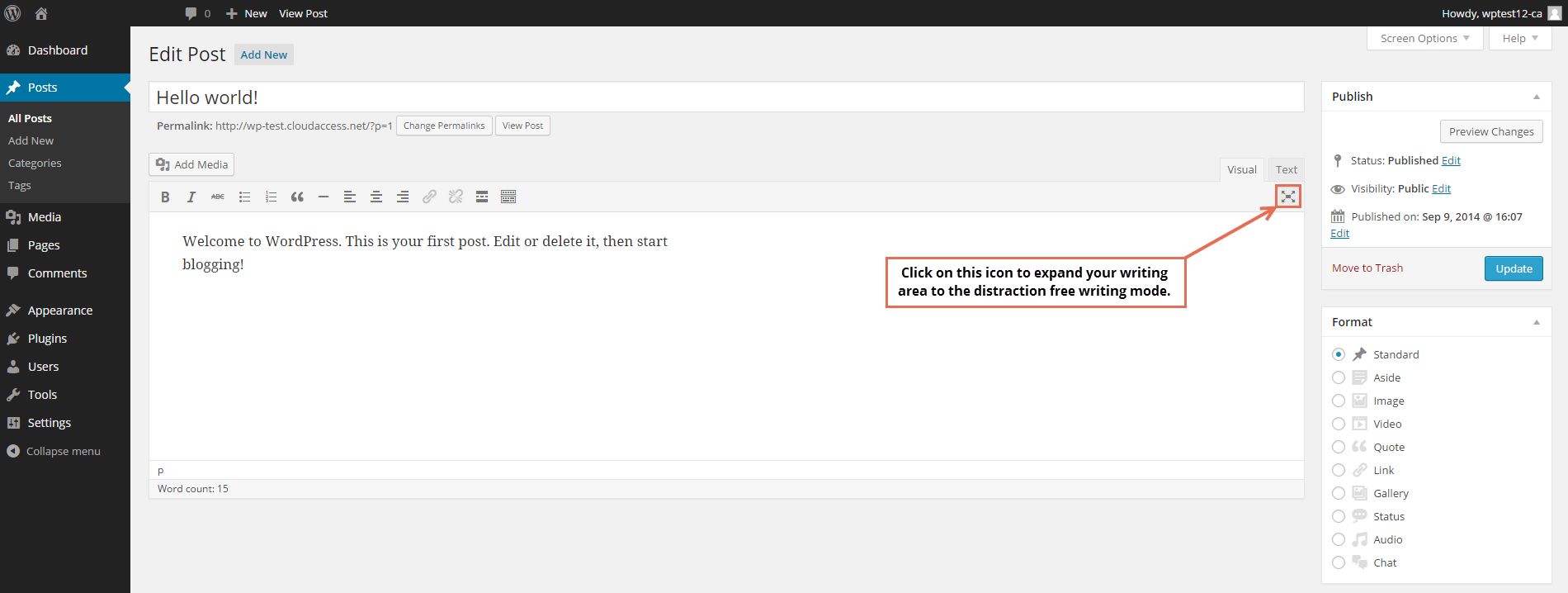
All you have to do is click on one icon when creating a post or a page, and all distractions will simply fade away. To bring your tools back up, simply move the mouse away from the editing area and they will re-appear.
Site Language Translations
Forget to set your default language during installation? Want to see what it would look like in Portuguese or Italian? That’s not a problem anymore. WordPress 4.1 has been translated into 44 languages and more translations are on the way. You can now view your site in a different language any time you want. To change languages, go to Settings, locate the Site Language option, change your language and save your site. You’ll see your new language in the dashboard and if you go to the front end of the site and refresh the page, you’ll see your new language there too.
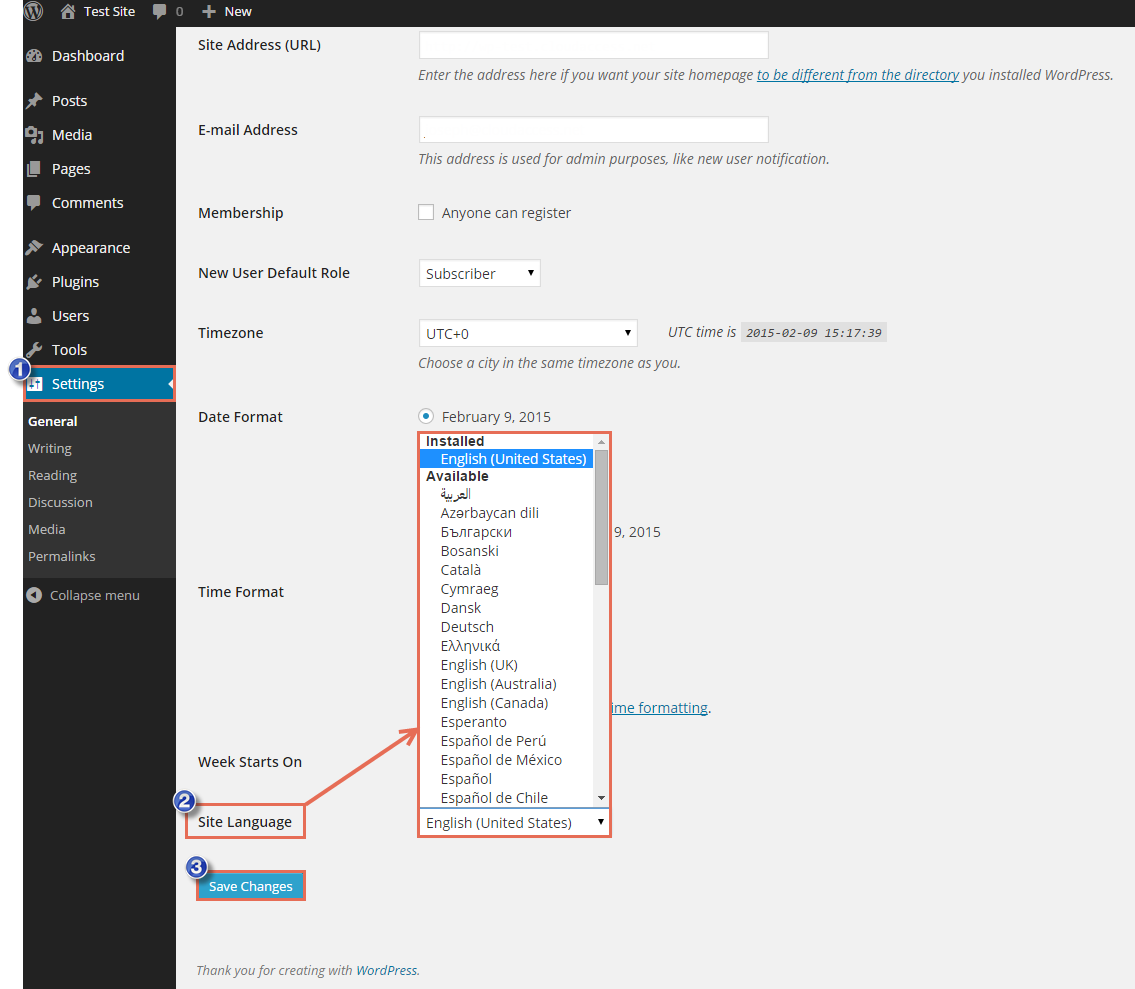
Recommended Plugins
Curious about available plugins that might be useful for your new WordPress site? Well wonder no more because WordPress 4.1 will suggest plugins for you based off of the plugins that are currently installed in your site and the behavior of other WordPress users using similar plugins. In your dashboard, open your Plugins and click on Add New. If you click on the Recommendations tab you will see the recommended plugins.
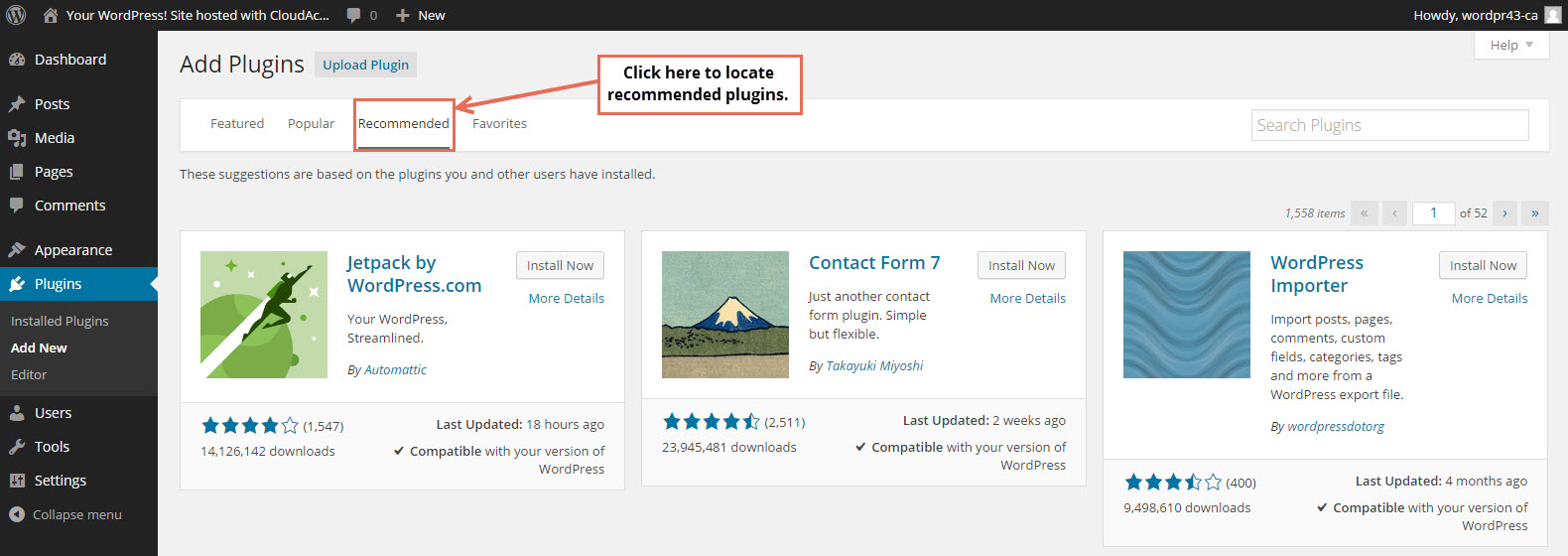
Global Logout
Have you ever been working on your site on a shared computer at a library, school or any place with a shared computer? Have you ever wondered if you successfully logged out? Well, worry no more. You can now log out of all sessions. To do so, go to Users, open Your Profile and click on the Log Out of All Other Sessions button.
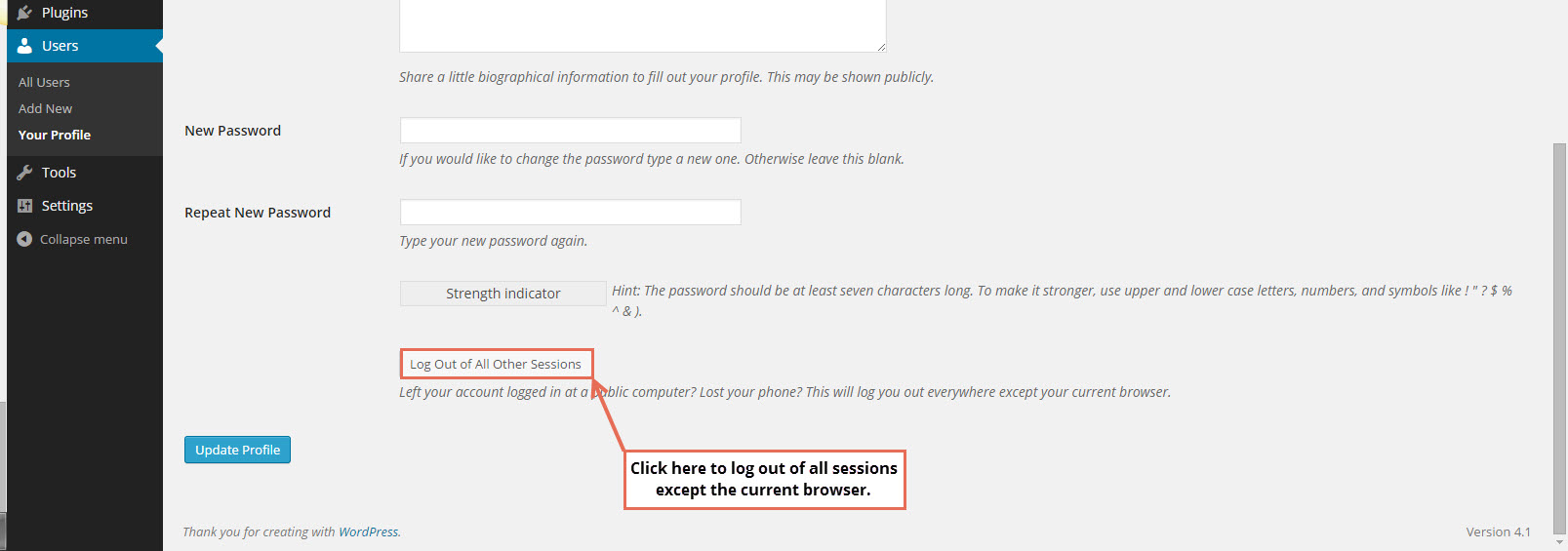
New Features for Developers
Complex queries
You now have the ability to use advanced conditional logic, such as nested clauses and multiple operations in your meta, date and term queries.
Title Tag
Theme developers can now control the document titles and not clash with the WordPress generated title tags.
Customizer API
Using expanded JavaScript APIs allows for a new media experience including dynamic and contextual controls, sections and panels.
There are many other features available and this isn’t an exhaustive list by any means. It’s clear to see that WordPress is looking to make things a lot more simple for the blogger in you. If you would like to review all of the nitty gritty details that are involved with this release, please read the WordPress Version 4.1 Codex.
If you like this article or would like to see our tutorial videos, please subscribe to our Youtube Channel or feel free to follow us on our social network channels at Twitter, Facebook, or LinkedIn.