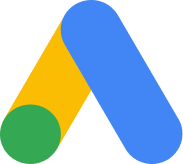What’s 3rd party in my Joomla site?

Joomla is already a feature rich system but sometimes you may need additional features that are not available in Joomla by default. To extend the capabilities of your Joomla site, you will have to install third party tools which are referred as ‘Extensions’. Extensions include plugins, components, modules, templates and languages.
Where to find extensions?
There are more than 10,000 extensions available at the Joomla Extension Directory (JED).
They have made the searching process fast and user friendly by creating separate categories like ‘photos and images’,’News Display’, ‘e-Commerce’ etc. All you have to do is select the category and search the extensions.
How to select or choose the best one?
Once you click on a category you will see a huge list of extensions including both free and paid. We suggest going through all the features offered by the extension developers. Also check to see if documentation and support is offered for the extension. Lastly, check the scores and reviews and then decide which one to based on your requirements.
How to install?
Most installations are very easy and can be done directly from the site’s backend administration panel. Login to the Site Administrator > Extensions > Install > Install from web. Or you can also download the extension first from JED and then manually install it to the site.
Keep Extensions up to date!
The job is not finished once the extension is installed and configured on the site. From time to time you have to make sure all the extensions are updated to the latest version. We receive multiple cases where a site get hacked due to an old version of extension, which may become vulnerable if not updated in a timely manner.
Many plugins use the Joomla updater and Joomla will notify you in the backend if any updates are available for those extensions. If the extension does not use the Joomla updater, you will need to manually check the extension for updates. We suggest creating a backup of the site in the Cloud Control Panel before proceeding with any updates.
Check compatibility
Currently, the extensions available in the JED will only be available for Joomla 3.x versions. When you plan to upgrade a site from one version to another (say from 2.5 to 3.x version) you will have to make sure all the current 2.5 extensions are compatible with 3.x version or else it will break the site. If they are not compatible, we suggest you contact the developer of the extension for more information or check the extensions directory to find a similar extension.
Extension support?
At CloudAccess.net, we offer support installing extensions on any site that is hosted with us on our Standard or Business plan. However, since there so many extensions available, we cannot offer support for configuring and troubleshooting them all and we suggest contacting the developer of the extension should you need that type of assistance.
Do you have any favorite extensions that you like to use? If so, we’d love to hear about them. Don’t forget to check out our Youtube channel for lots of great videos and follow us on Facebook, Instagram, and Twitter to stay up to date on all that’s happening out CloudAccess.net