So here comes another major release of Wordpress with version 4.6, which includes cool new features and of course bug fixes. This article will explain how you should proceed with updating the site and then we will check out the new features introduced.
Those who do not have automatic updates set to ON will need to update the site manually, but make sure you take a BACKUP of the site before proceeding with the update.
Go to the Dashboard > Updates > Update your site. Easy, right!

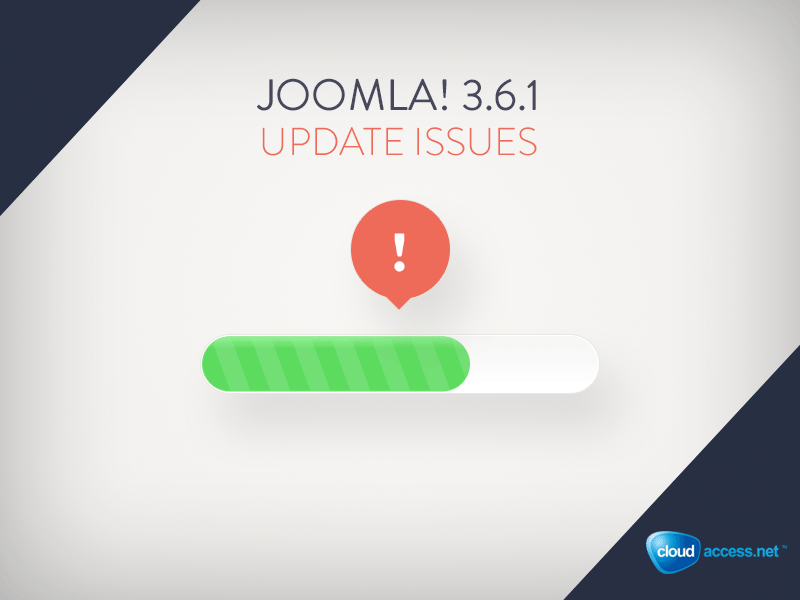
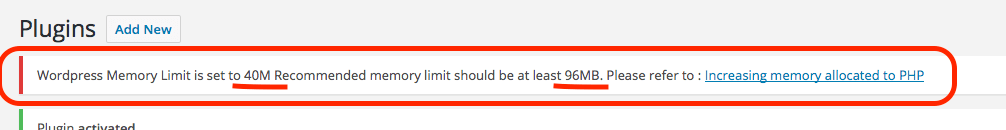
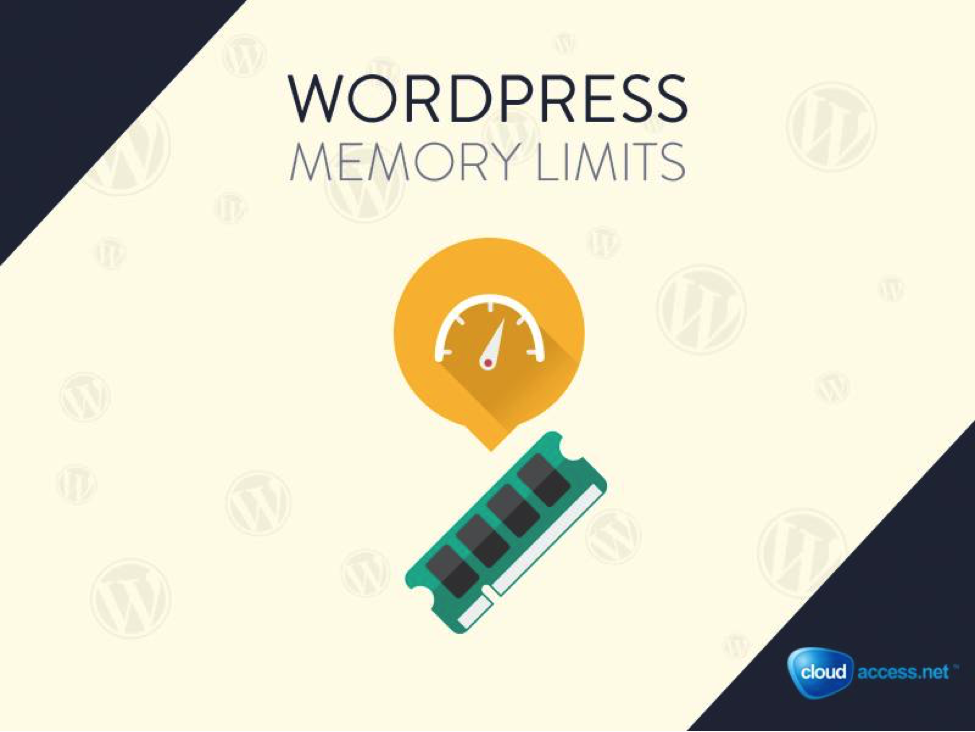
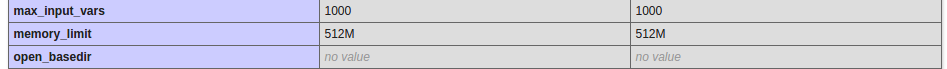


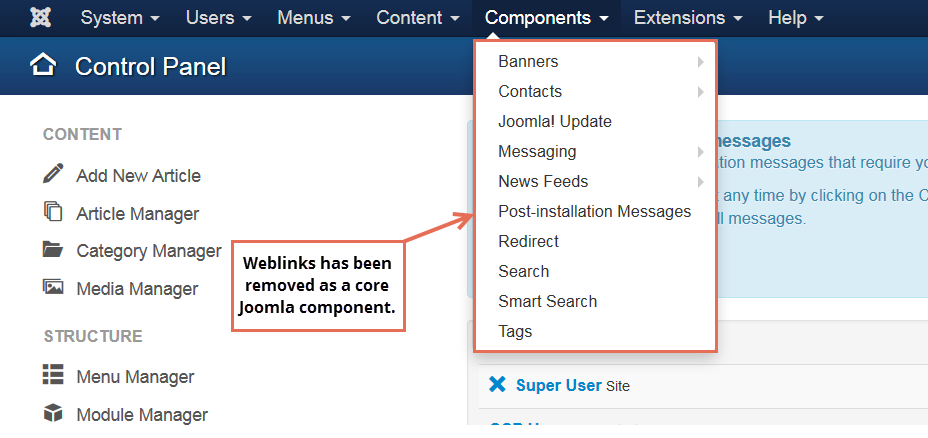
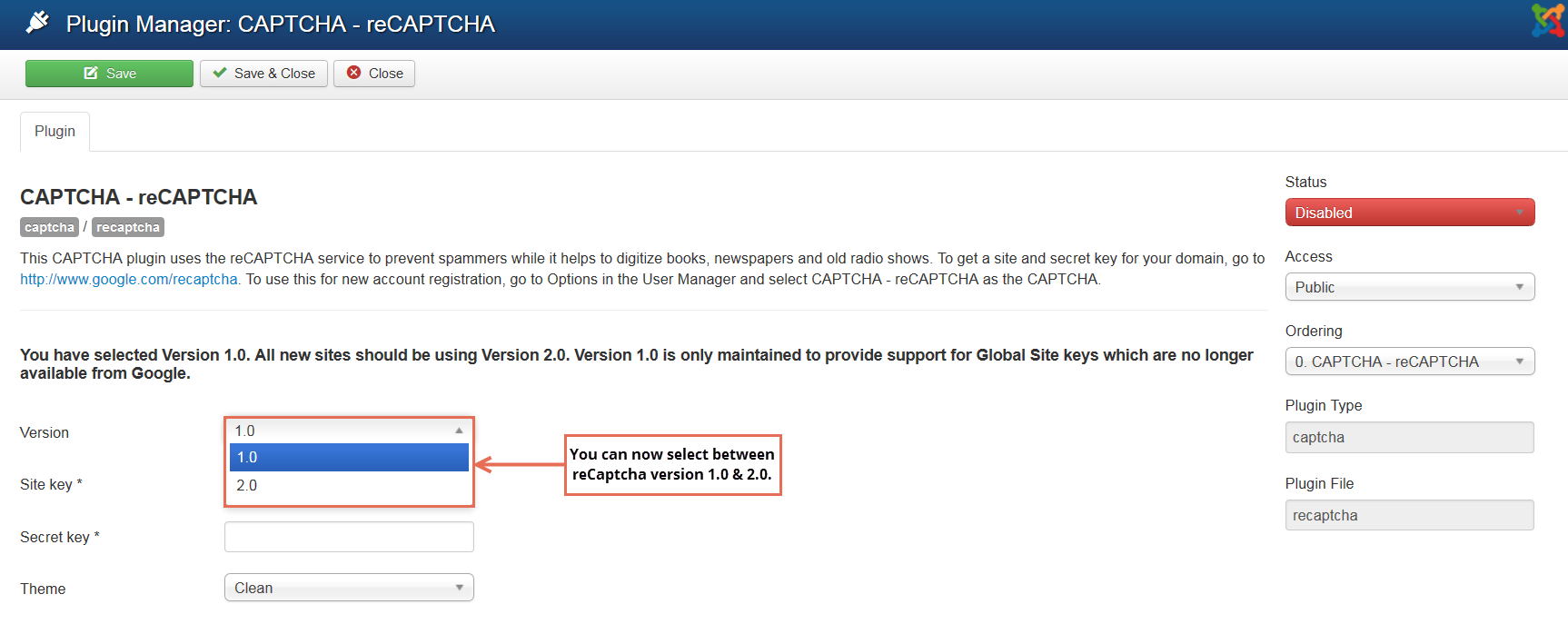
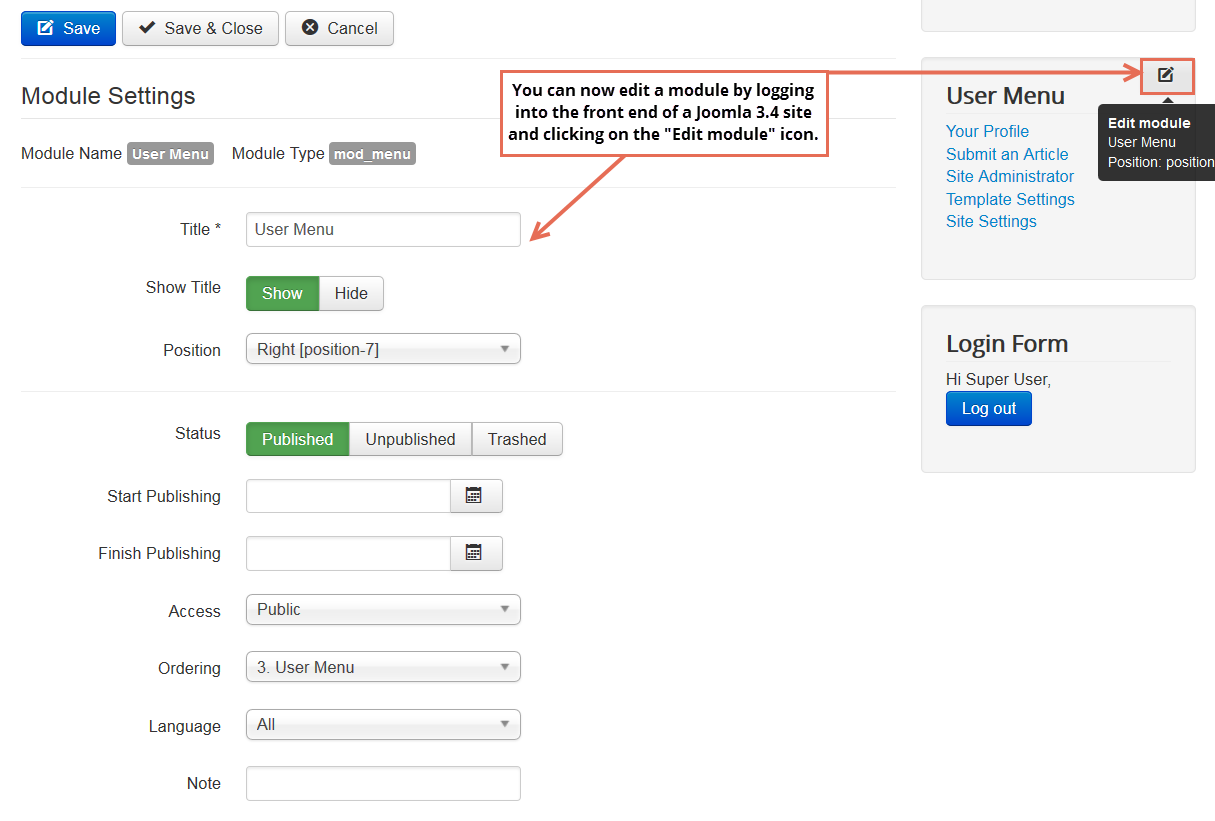
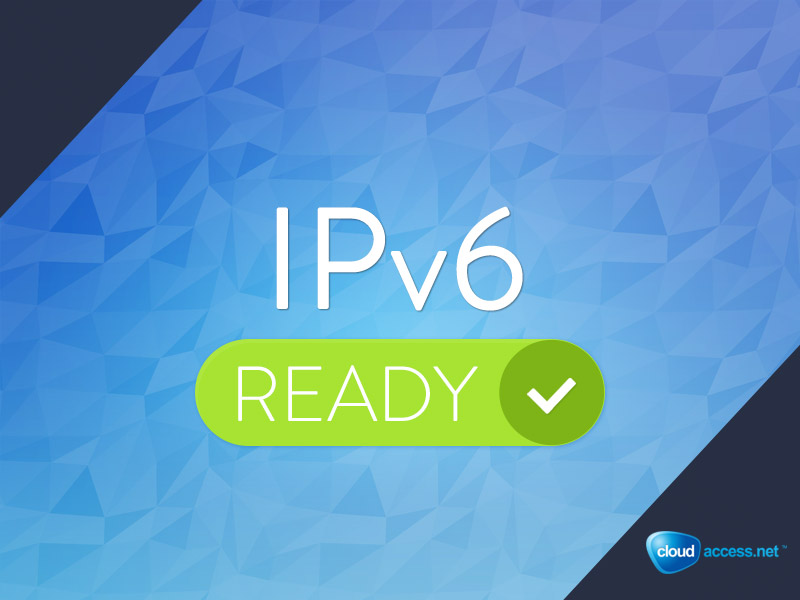

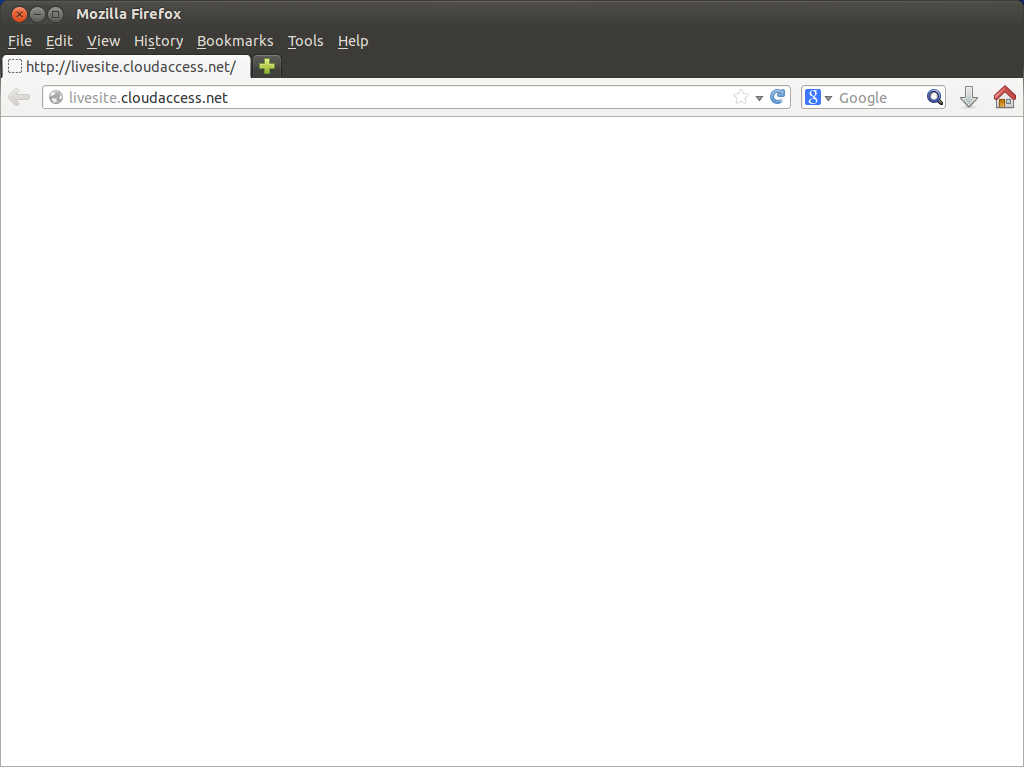
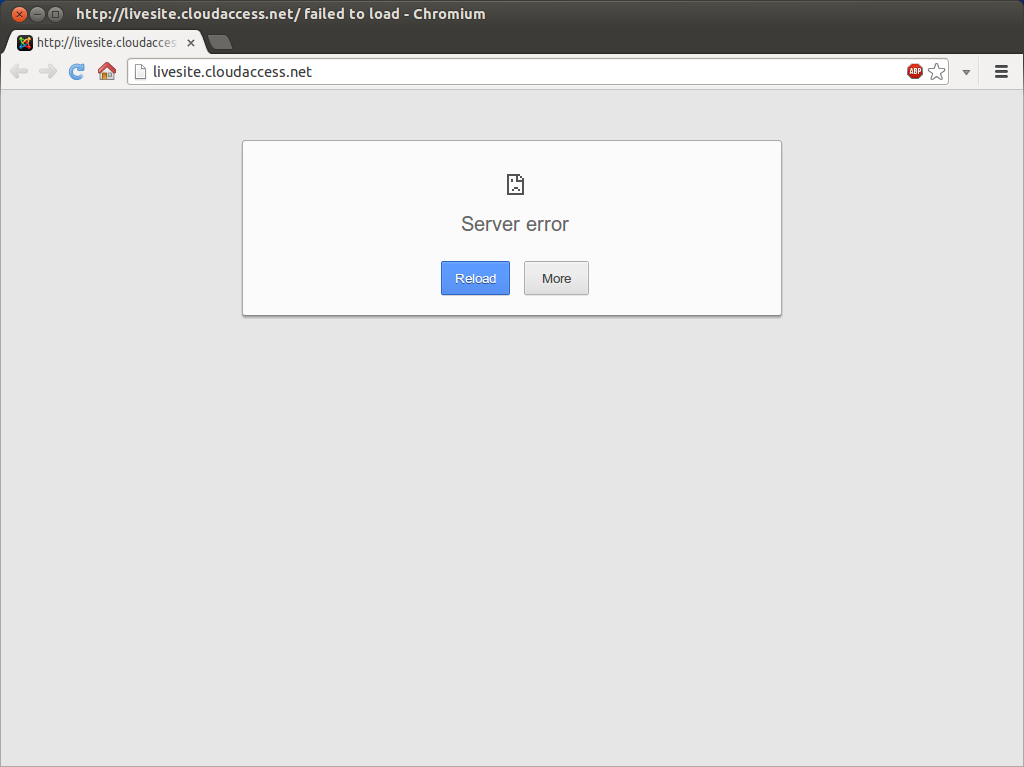
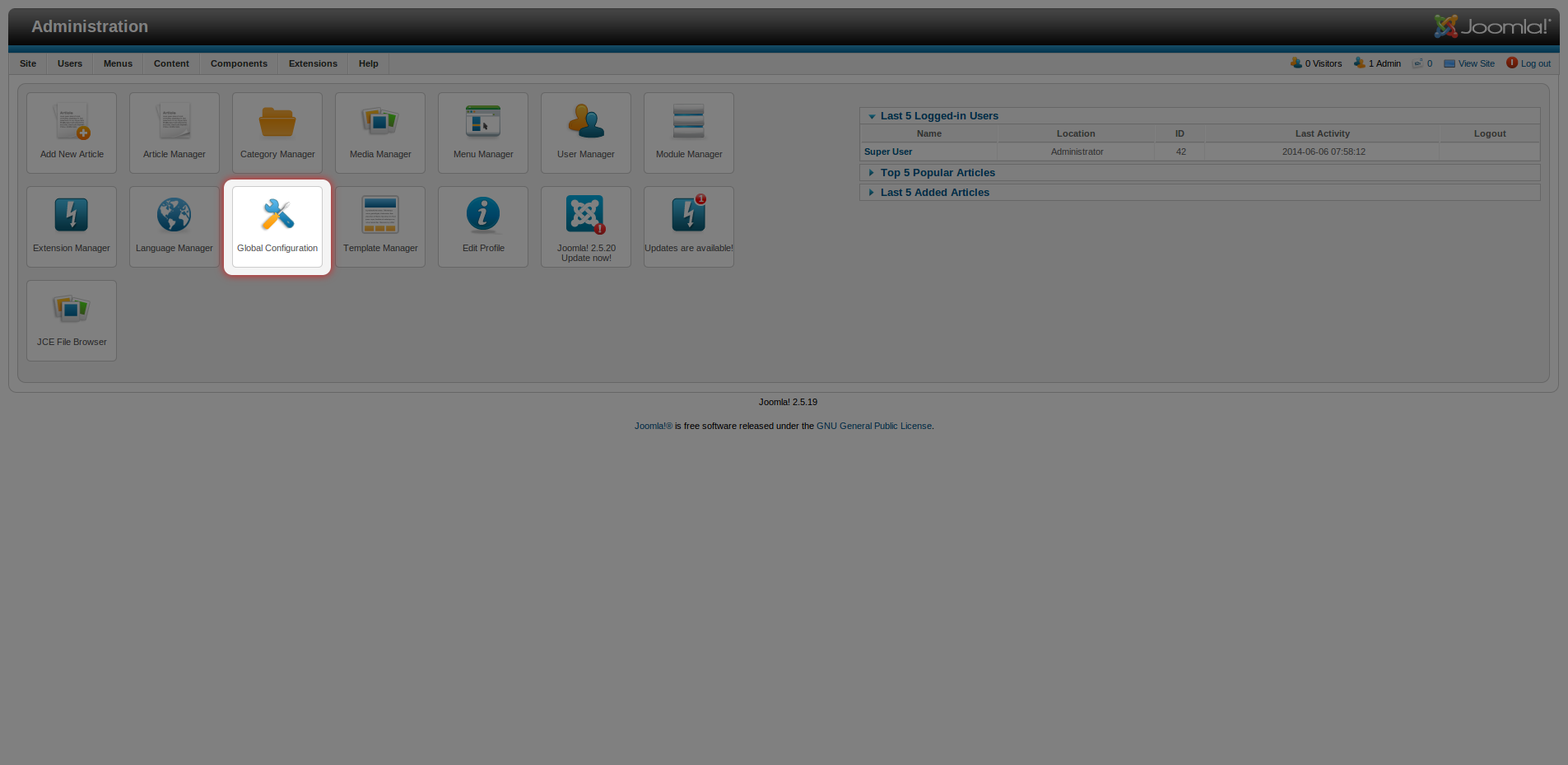
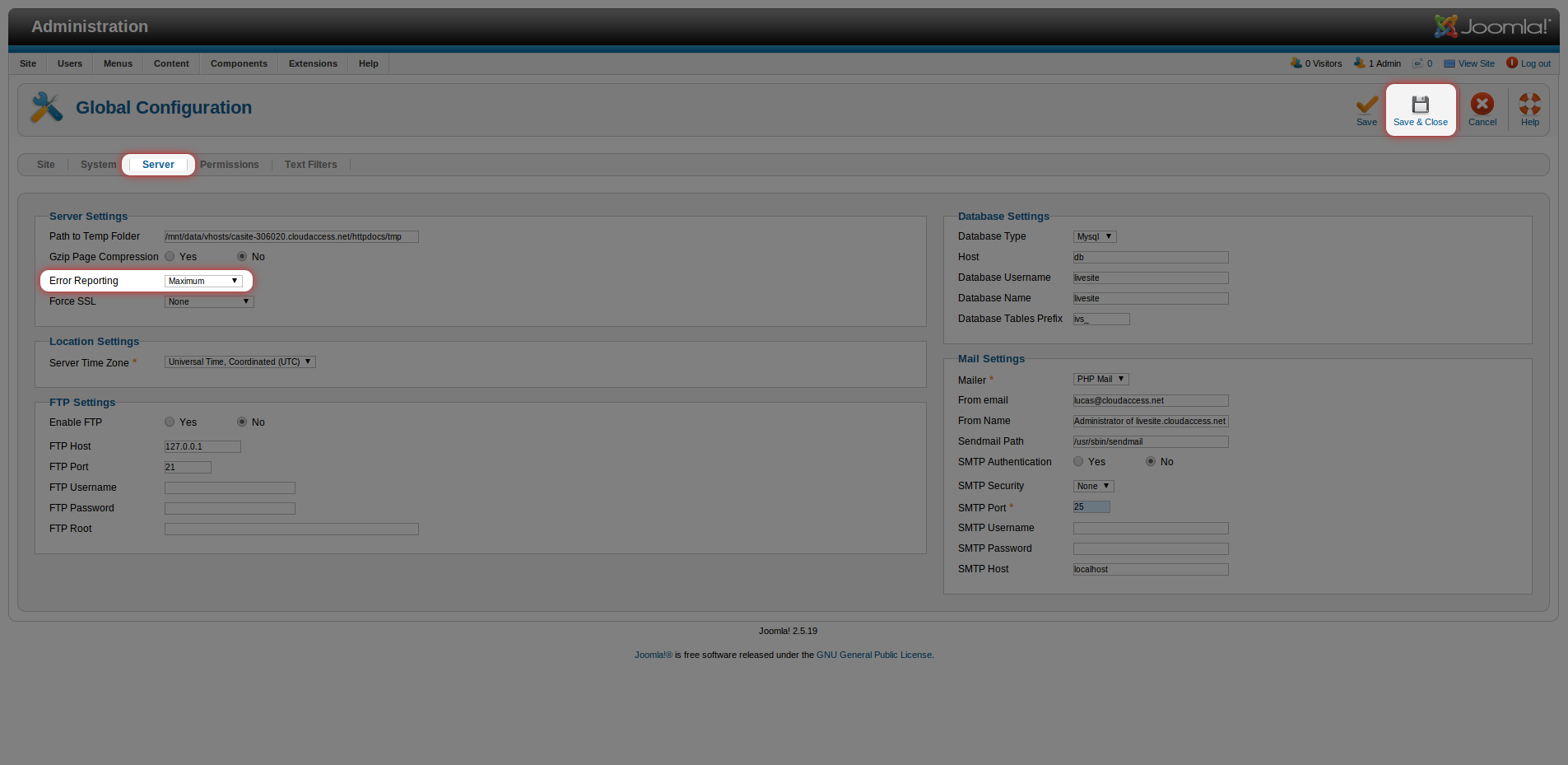
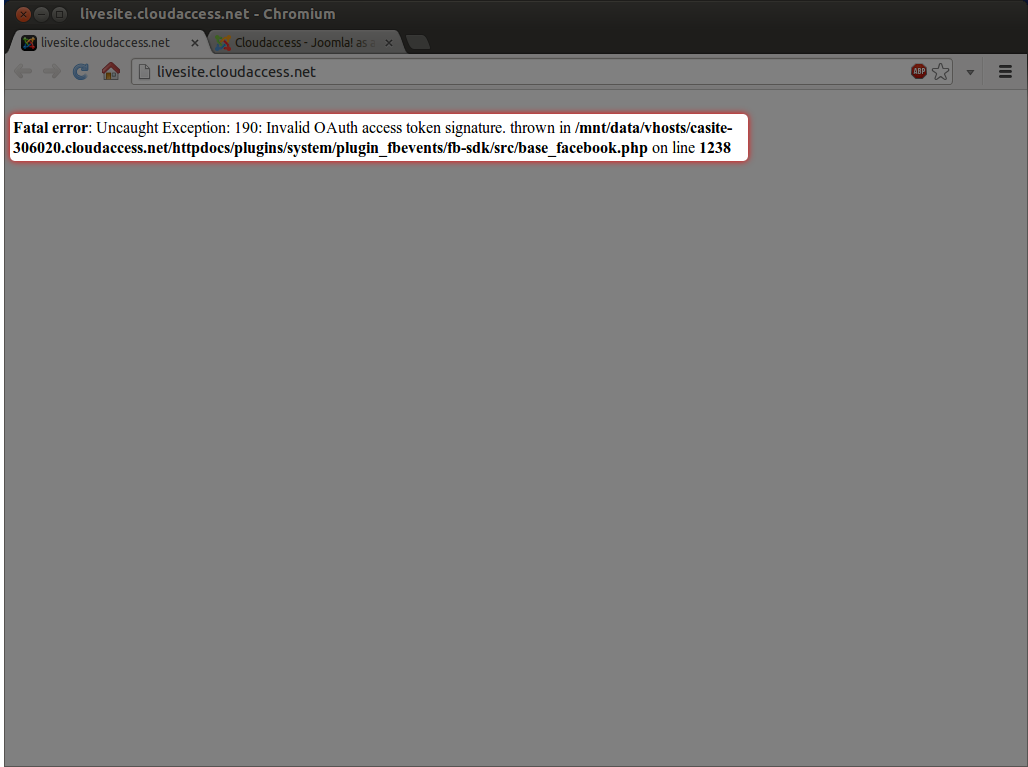
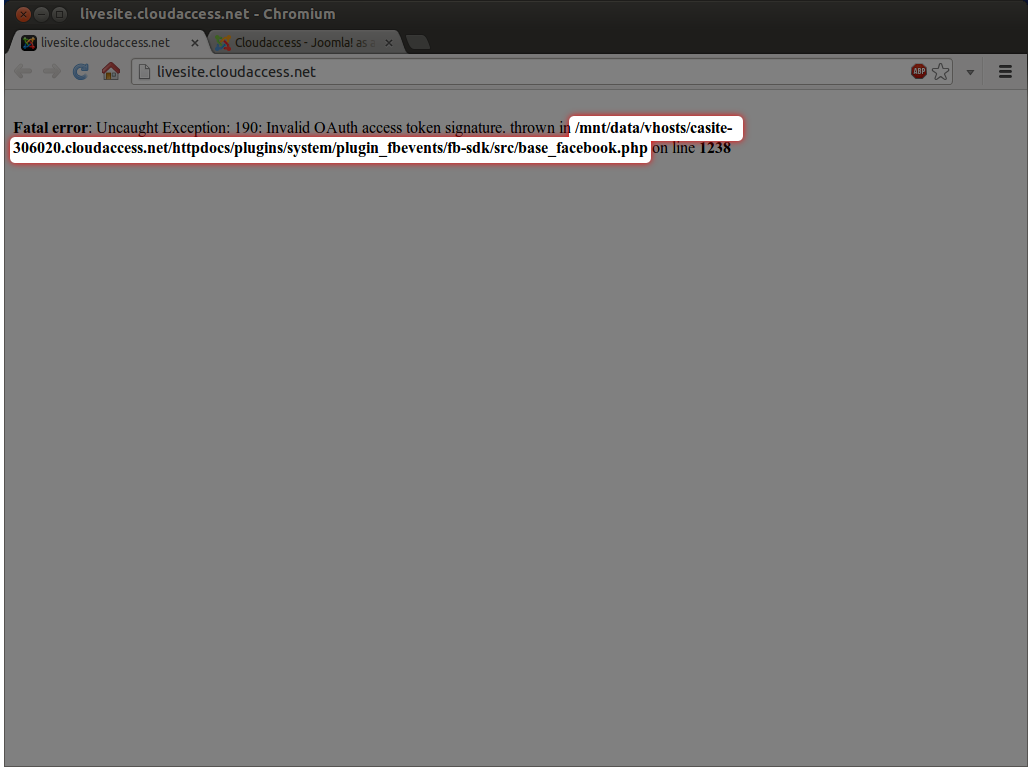
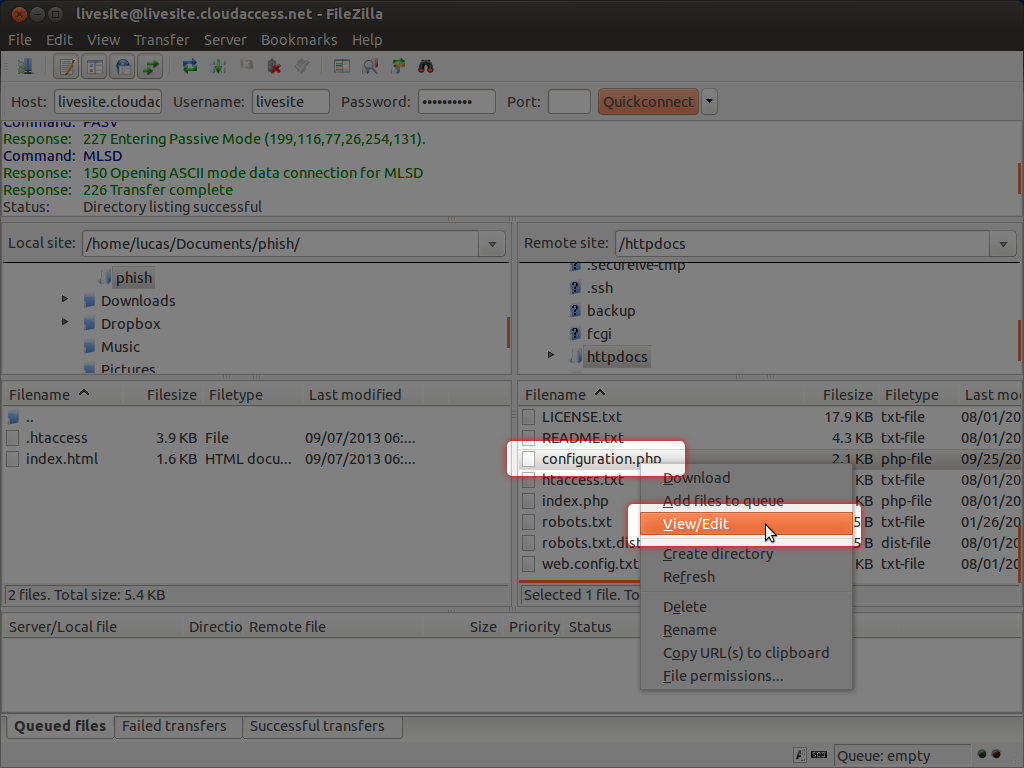
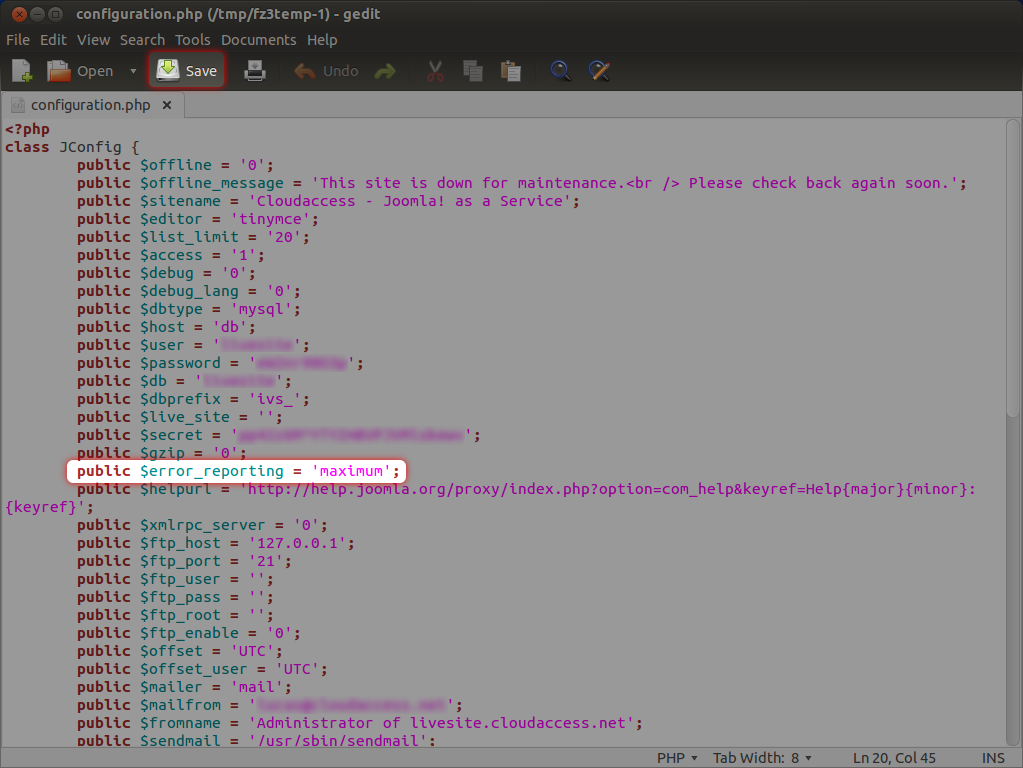
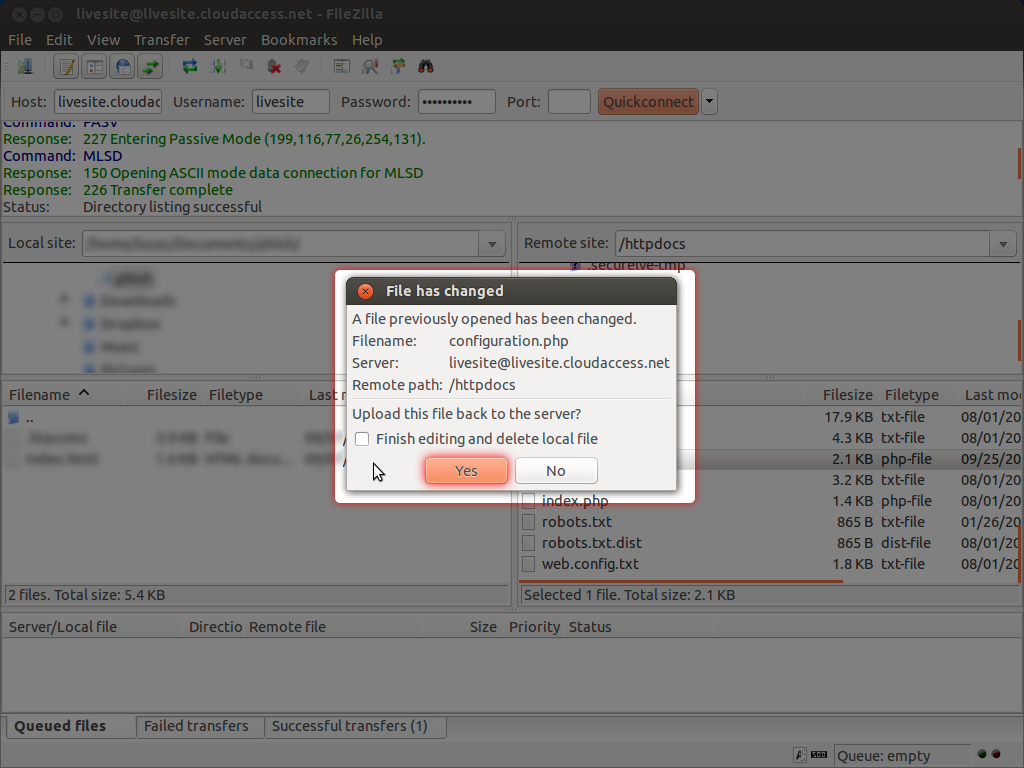
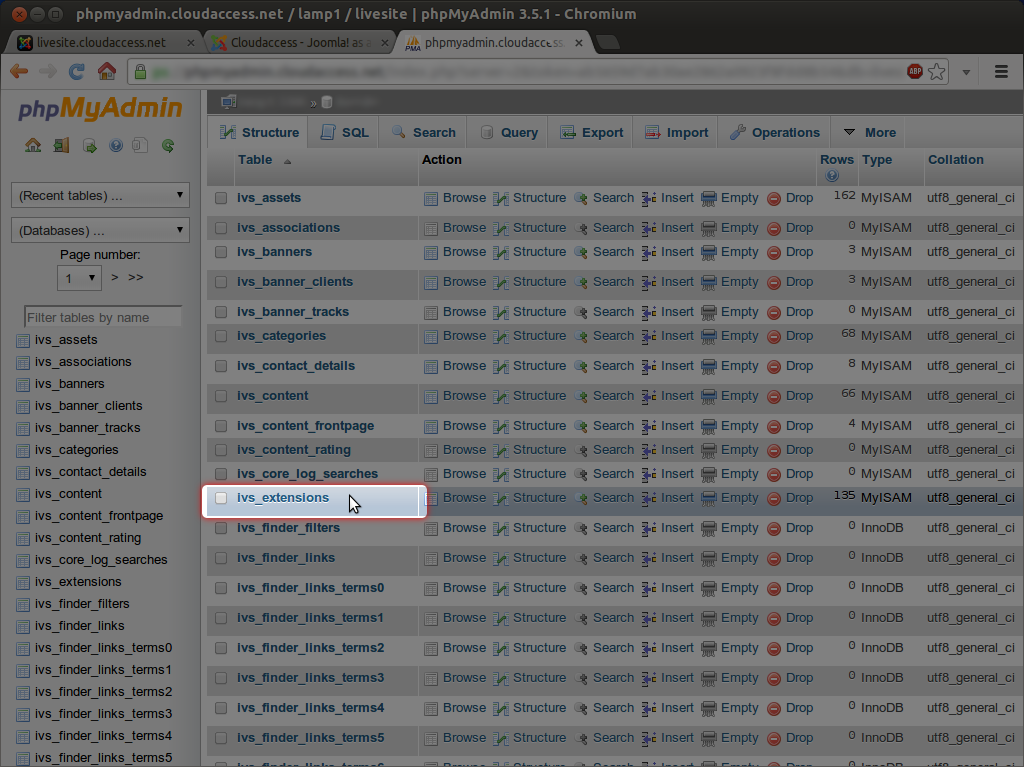
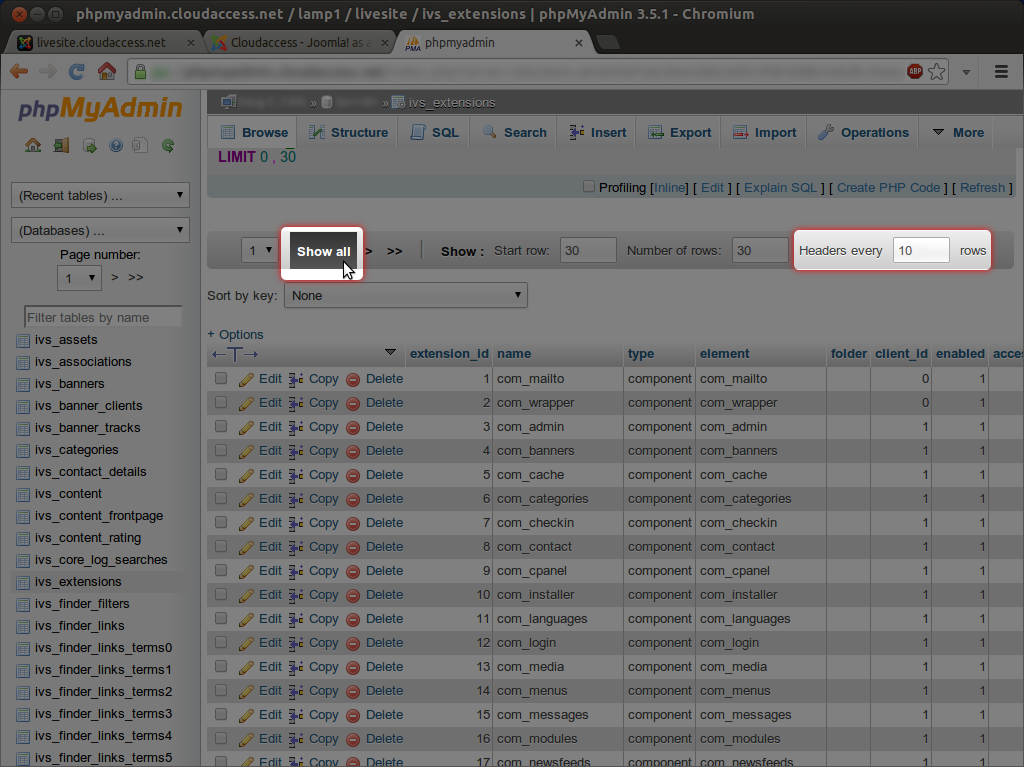
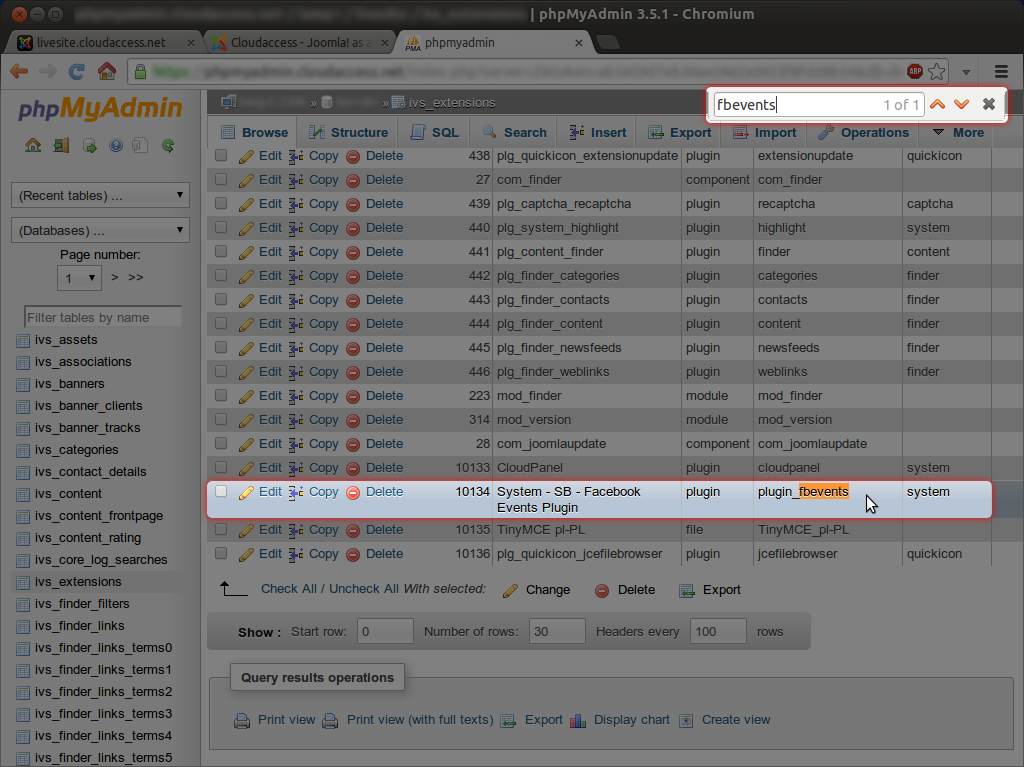
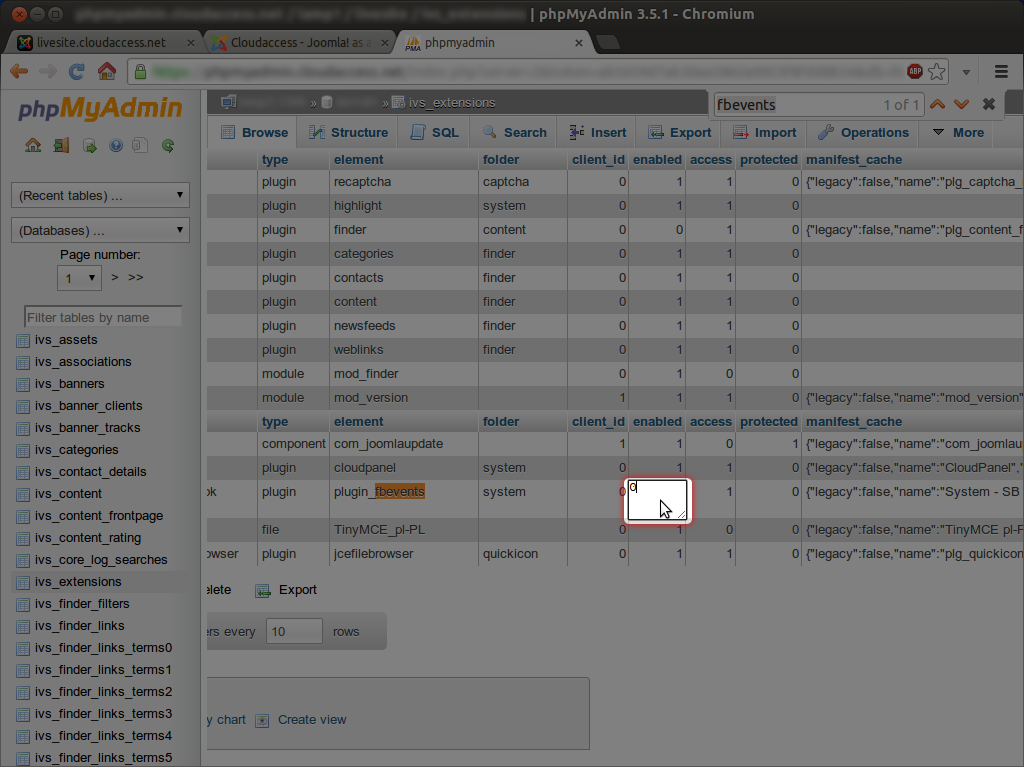
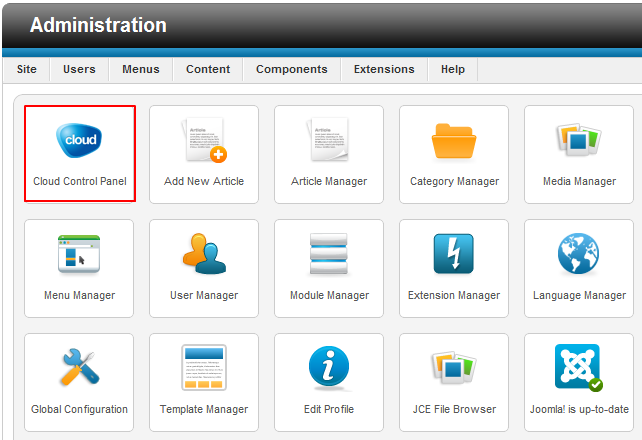
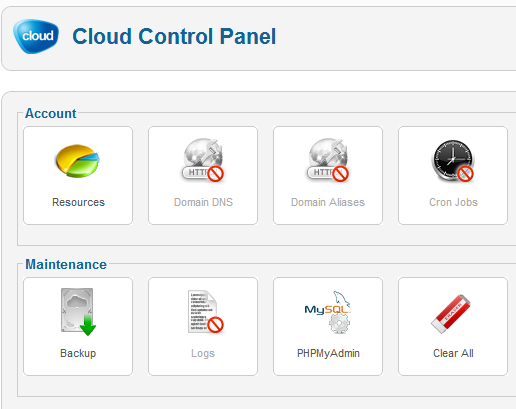
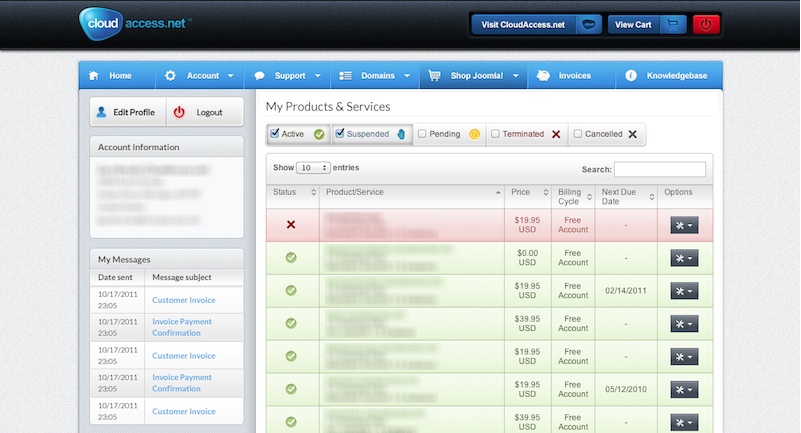
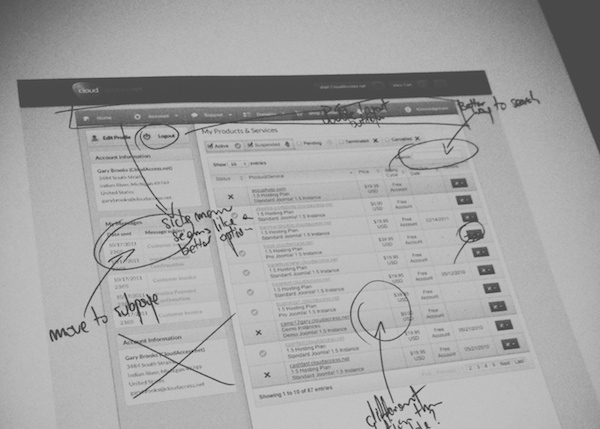
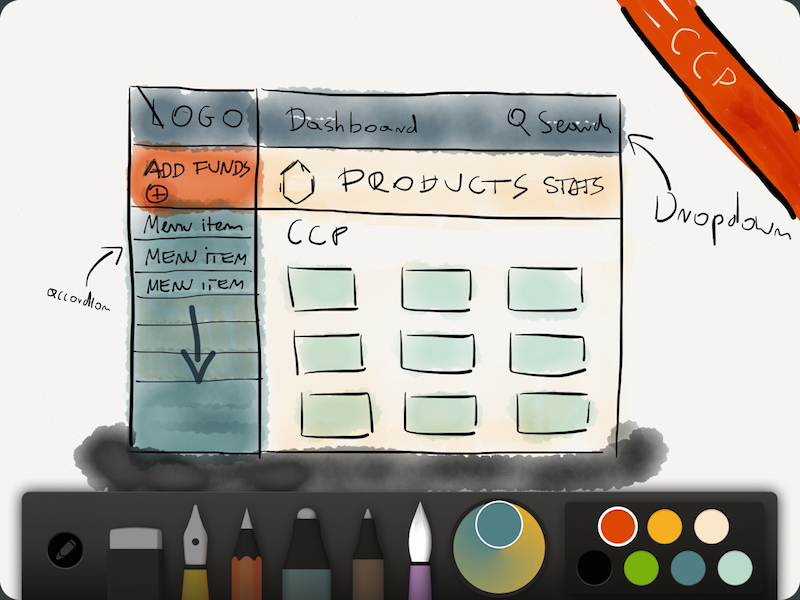
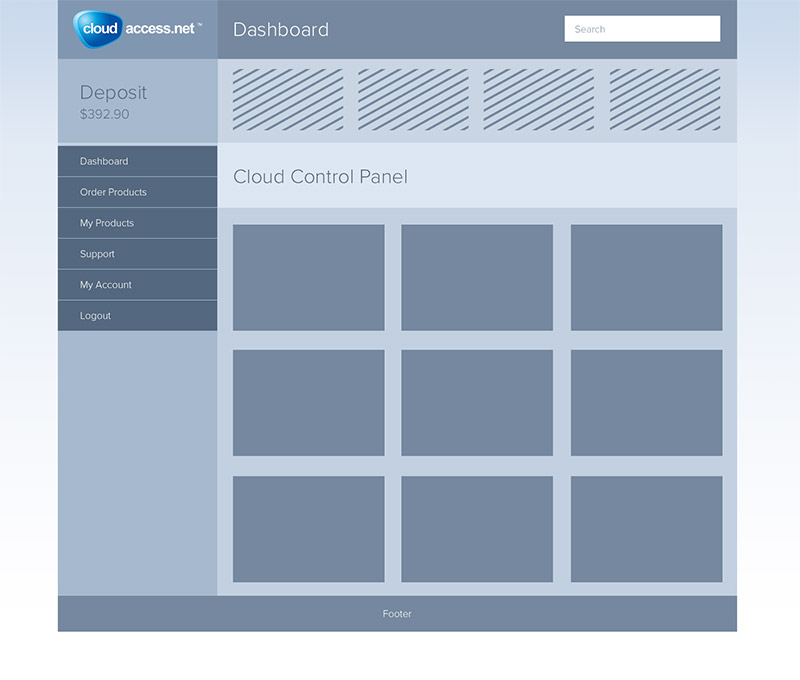
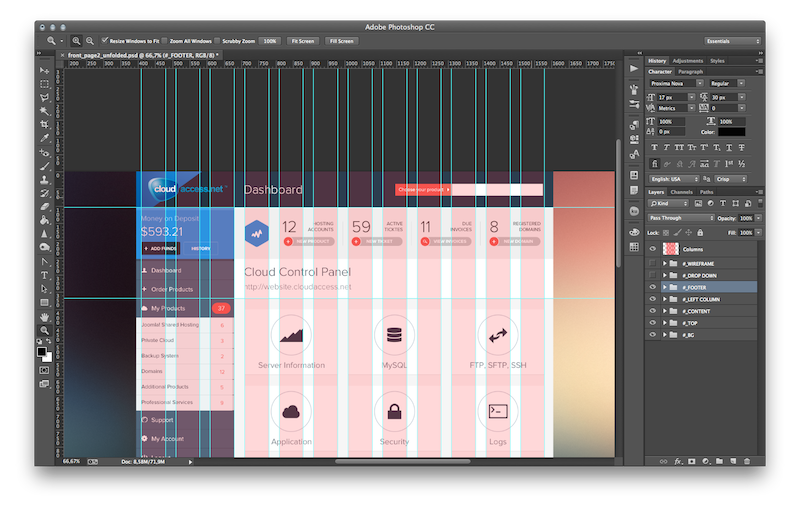
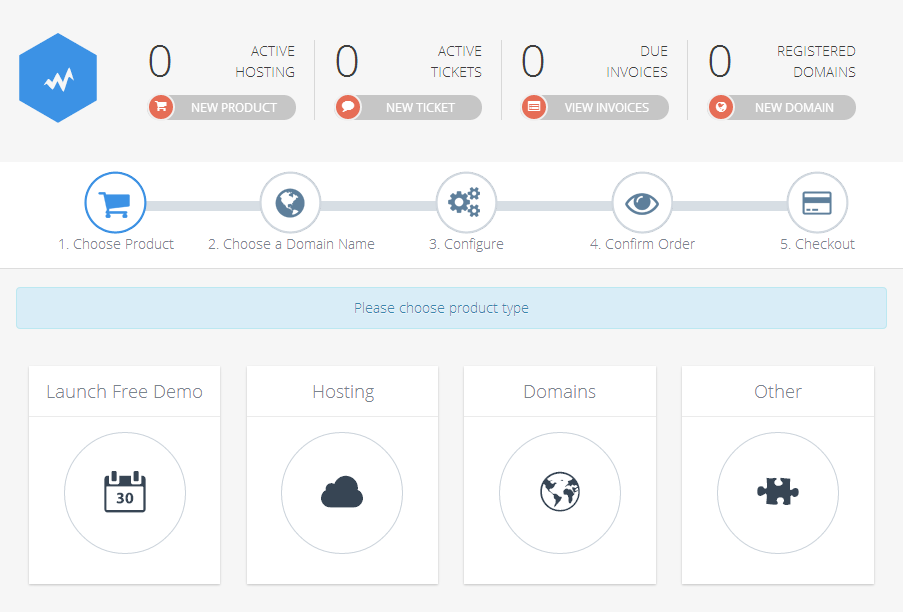
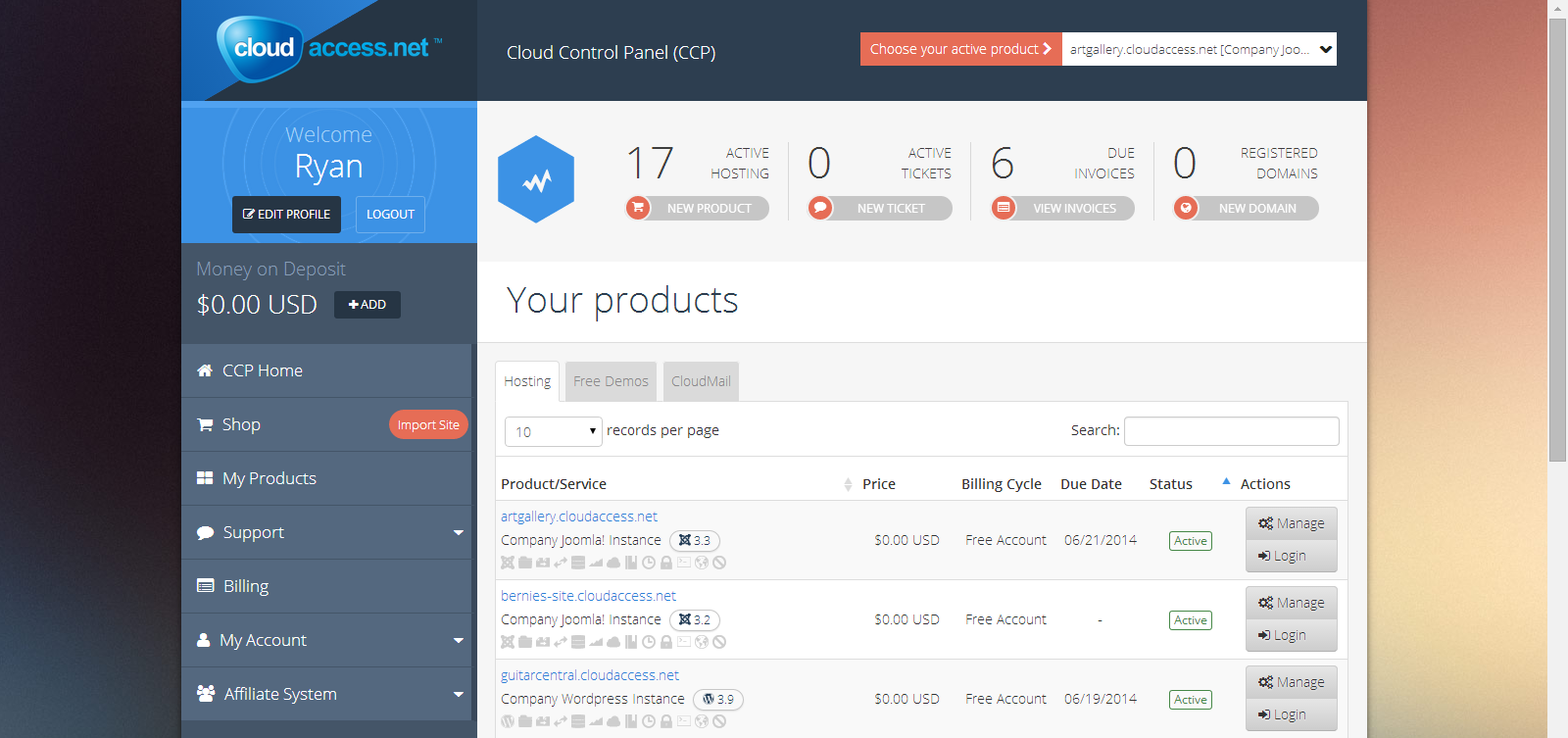
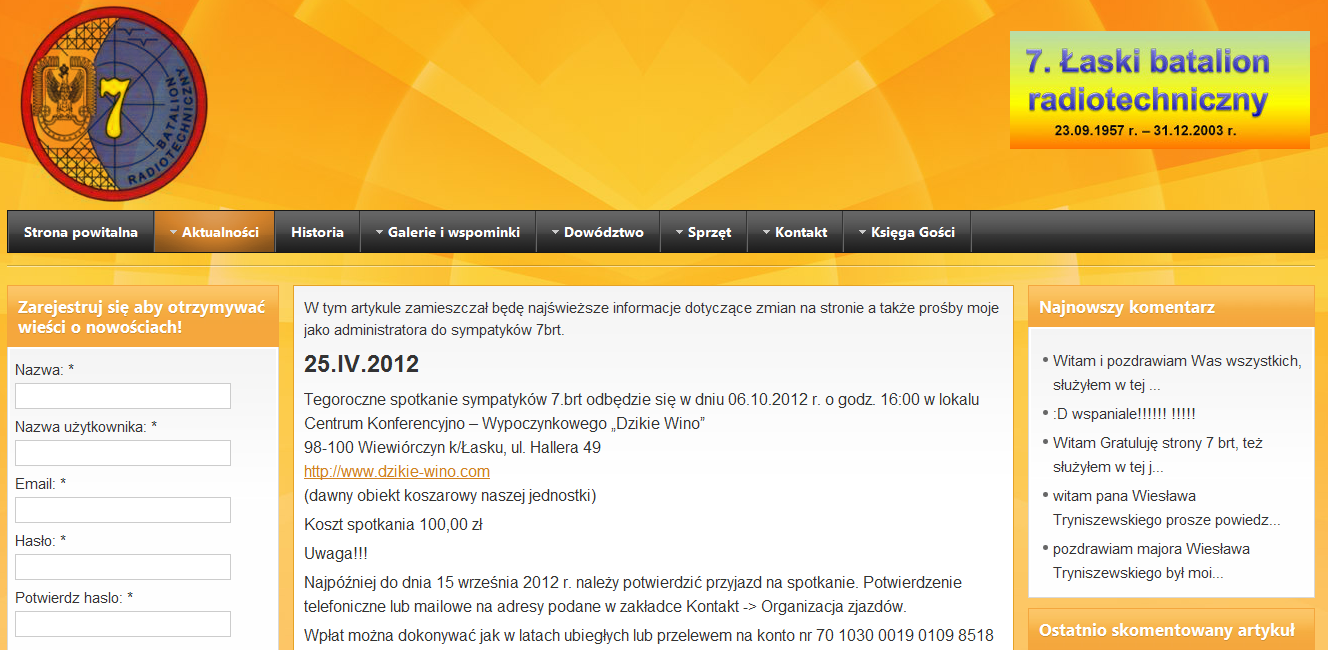 The old site had a lot of features when I took over, but it was still in the raw HTML form, and, speaking frankly, it would have made a 1990's web developer cry blood. I decided to remake it in Joomla! The military unit (Siódmy Łaski Batalion Radiotechniczny in Polish) no longer exists, as the splash page states. The site was initially just a single page where the unit's “sympathizers” could learn about future reunions. Later, as old service men and other staff found each other, they started exchanging photos, and a gallery was born. The history of the battalion was developed in much the same way. Subsequent reunions produced even more photographs and the gallery currently features 13 years of reunion photographs from 1998 to 2011. Older photographs of equipment the men when they were soldiers were also added. Images of Polish-made and USSR-made weapons, radio turrets, guidance systems and much more were also added.
The old site had a lot of features when I took over, but it was still in the raw HTML form, and, speaking frankly, it would have made a 1990's web developer cry blood. I decided to remake it in Joomla! The military unit (Siódmy Łaski Batalion Radiotechniczny in Polish) no longer exists, as the splash page states. The site was initially just a single page where the unit's “sympathizers” could learn about future reunions. Later, as old service men and other staff found each other, they started exchanging photos, and a gallery was born. The history of the battalion was developed in much the same way. Subsequent reunions produced even more photographs and the gallery currently features 13 years of reunion photographs from 1998 to 2011. Older photographs of equipment the men when they were soldiers were also added. Images of Polish-made and USSR-made weapons, radio turrets, guidance systems and much more were also added.