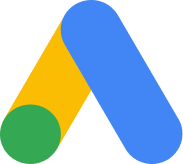HTTPS and why you should use it.

What is HTTPS and why everyone is so obsessed about it?
HTTPS is a shortcut from “Hypertext Transfer Protocol Secure”. It is used for the secure communication from your local machine to the Internet. Think of it as a way to encrypt your data exchange between your browser and the server.
Historically speaking, HTTPS was used on sites with online payments, sensitive information, email services, and sites that served sensitive transactions.
According to Wikipedia: Nowadays, HTTPS is used more often by web users than the original non-secure HTTP, primarily to protect page authenticity on all types of websites; secure accounts; and keep user communications, identity, and web browsing private.
Protect my privacy. What are other benefits?
HTTPS makes your website substantially more secure from hacking and other security breaches. This should only convince you to use HTTPS over HTTP.
HTTPS has a tremendous impact on the SEO. Back in 2014, Google rolled out updated algorithms across the board in favor of HTTPS websites. Security is a top priority for Google, so they are forcing clients to use the HTTPS version instead of HTTP claiming that they care about businesses and clients security. Atop of that, Google recently began labeling sites in the browser claiming that the HTTP sites are “Not Secure”.
HTTPS has a tremendous impact on the SEO and your customer confidence.
If a client sees a “Not Secure” warning it can make a great impact on your customer confidence. People are now more aware of the security problems on the web. Recent studies show that 77% of website visitors are concerned about their data being intercepted or misused online.
There’s a lot of work to use HTTPS…
CloudAccess is aware of all these benefits, so all of our newly provisioned sites with our free subdomains (.cloudaccess.host, .jdevcloud.com, .wpdevcloud.com and .freesite.host) have HTTPS by default.
All clients that register through http://launch.joomla.org/ will have their new Joomla! site activated with an SSL enabled as well.
What about root domains?
No problem. You can enable HTTPS by installing free Let’s Encrypt SSL and then forcing HTTPS connection in the back-end of your WordPress/Joomla! Site.
If you don’t know how to do that - we are here to help. Our support team is here 24/7 and we treat HTTPS problems as a top priority.