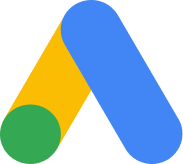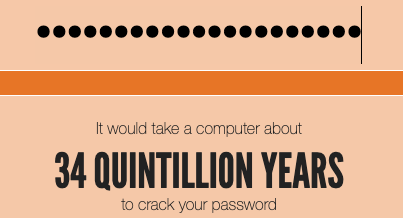WordPress Maintenance Checklist: 5 important tasks that you should perform regularly
We all probably know what is WordPress and why it's worth to have a WP website. We covered this topic in one of our previous blogs which can be found here: https://www.cloudaccess.net/fresh/blog/entry/2019/11/07/what-is-wordpress.html As we stated there, WordPress is used by more than 60 million websites and since it was first released in 2003, it became one of the most popular CMS of all time. This powerful website builder which started as a blogging tool, is user friendly, flexible and free. It's very simple to create an awesome WP website but when it comes to the maintenance it's more complex. And maintenance is very important. Without it your website will be vulnerable to all sorts of hacking attacks and malwarebytes, but also your UX can significantly worsened over some period of time. Maintenance should be left in the hands of professionals but today we will show you 5 easy tasks that you can do it all by yourself. Remember just one thing: try to perform them on regular basis and all will be fine.
Backup your website
Hackers attack random websites more often than you think and one day also you may fall victim of their crimes. They will steal your clients data, money or simply lock you out of your website. The same case is with malware and viruses. Although most often these malicious softwares attack personal computers, many websites are infected or are vulnerable to them. There is a crazy number of bots that are constantly looking for vulnerabilities they can and, eventually, will exploit. Thanks to backup you will regain control of your website and get it back as soon as possible. Remember that our websites are in constant danger and in a matter of seconds you can lose your whole site. In case of those types of events it's better to be prepared sooner than later. Backup should be done regularly, because thanks to it you will be able to easily and quickly restore your website.
Update your WP and all plugins
Updates of WP and plugins are very important for the proper functionality of your website. If you still believe that your site is safe and hacker attacks mostly happens in action movies you are wrong. Eliminating any loopholes in the program code and providing protection to users are one of the many tasks of CMS developers. When they identify and fix the problem, a new upgraded version is released. Regardless of what product you use, you can never be 100% sure that it is completely safe. Unfortunately, it is only a matter of time when someone will find that your site is vulnerable and exploit it or, in the worst case scenario, damage it. That is why it is very important to upgrade your CMS and plugins on time. Remember also about deleting all plugins that are inactive. They could not only slow down the performance of your website and, what is more dangerous, they can get infected. In all of this in our minds, CloudAccess.net has created Smart Updater, a simple tool to keep your website and associated plugins up-to date! It's easy, flexible and effective.
Change all your WP passwords
Despite many risks, most people still use simple passwords. It's totally incomprehensible since we need to keep some things to ourselves. And these things should be properly secured, right? A weak password is like a big sign „Welcome, come on in!" in front of your house. Who wouldn't take advantage of such invitation? Obviously, we don't want any unwelcome visitors in our house. The same applies to access to our email account, business website or blog.
A secure password:
- should be unique (never use passwords from a dictionary),
- should contain 12-15 characters (never use combinations),
- should contain a mix of uppercase and lowercase letters, punctuation, numbers and symbols.
Take care of your WP database
WordPress database contains all your content, comments, settings and users and once in a while it's worth to check if it needs some optimization. Over time, the database will store more and more info, and keeping all of it is simply unnecessary. It's worth emphasizing that the size of database affects the size of the backup which, in turn, affects uploading, downloading and restoring backups. By optimizing your database you can easily get rid of all clutter and improve database performance.
Run performance test
You probably did some performance tests in the past but do you know that it's very important to do these tests on regular basis? Since your website was created you surely added some new content, maybe changed some graphics or even a whole theme. All of these can affect performance of your website and that's why it's worth to do performance tests regularly. An excellent result of this test will effect not only user experience, but also your site's SEO ranking. When testing, do not focus just on landing page. Instead, check all your important pages and most popular content. Trust me, you will not regret it.
Related Posts